This is a continuation of part 1 This post.
Part of today: Multimedia
In this post we will see some multimedia related applications, This includes apps that can handle videos, music and podcasts. All apps listed here were used by me in daily life, so I can say that are very stable and useful in its context. (Note that I use the term best often…Naturally, I mean “best” in my point of view. You can find an application even better for you. If you do this, Let your recommendation in the comments!)
1 – VLC for Android
For sure the best general purpose multimedia application for Android. Supports videos, music and subtitles. Generates thumbnails (small thumbnails) videos.
Automatically finds all videos and songs on your device (Assuming you put it in the usual places). Allows direct navigation, for directories, to perform a file.
The caption is automatically loaded if it has the same name as the file. Otherwise, You can add it manually (some players I tested did not allow this operation).
Besides, the main feature that is for me and you rarely find in other players: allows you to play the video on any speed (actually, up to 4 x…). He does this in a simple way (= speed up the video and leave the acute audio). He also has the option to fix the audio, so you wouldn't think he's racing / acute.
In addition, supports lock the video while it is playing and has hardware acceleration option.
He considers himself to be in beta stage since a long time, but was very stable in several months when used.
2 – MX Player
The best alternative video application VLC. The advantage is that it supports multiple codecs for multiple architectures, which means he probably can play (almost) any video / audio in (almost) any Android device. The proof is that there are several versions of the MX Player in Play Store.
3 – BeyondPod
The best application to manage podcasts. He has everything you could want. Supports separation by categories, automatically download new episodes, customize how many episodes must be kept at the maximum of each podcast, notes which episodes have been heard, keep the point at which you stopped listening to an episode (to resume it after). Has version for mobile and tablet version.
Oh, and he has a great shape and database to search for new podcasts, separated by categories.
Attention: There is a paid version and a limited edition version.
4 – Podkicker
This should be the customer of podcasts you may want to consider alternative. In particular, He is the best customer free I found.
5 – Audio Player
I personally don't use any. I prefer to use VLC as audio player. But, If you want a dedicated player, the best I've ever tested was the Poweramp, He has everything you could want in a Player audio, except he gets paid (the version of link's trial). An alternative free He is the Winamp.
Thanks for reading.
If you have any different opinion regarding these applications or you want to leave more suggestions, comment below!
This post originally appeared on the blog from Thiago Perrotta, in this post.
 Everything comes from China products reviews site purchased in China
Everything comes from China products reviews site purchased in China
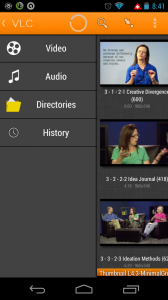
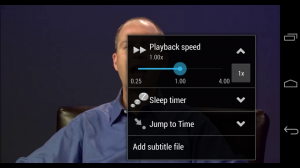





Kara OK … I'm your f … What can you tell me the qq player in relation to other …ABS