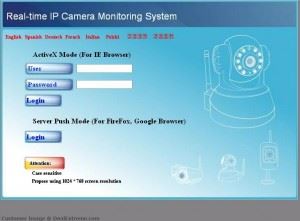About a year ago I found a WiFi IP camera in a promotion on the website DealExtreme for only US $ 49! I thought it was so cheap I bought to test, understand how it works and then resell.
At the time even took pictures to put on sale! I used their own pictures of DealExtreme to put on eBay by R$349, sold in just three days!
Even so, using the community photos, I'm remembering my experience with the camera, that was pretty good. It is, as the title says, an IP camera with WiFi. The idea is to put it somewhere with wireless networks and transmit video to any other computer, cell phone or tablet on your network or on the internet.
The camera also features remote control Tilt and Pan, which means remotely, through the browser on a computer any local network or internet, You can change the position of the camera horizontally (until 270 degrees) and vertically (until 120 degrees).
And if the environment gets dark there's a lighting to capture infrared, IE, the famous night vision.
Although possessing WiFi, You can connect to the network via Ethernet cable. Actually, It is necessary to do this the first time to set up the camera.
As soon as you plug the camera into your ethernet network she will win a IP address of your router. To discover this address there is a software that comes with the CD of the camera called IP Camera Tool. After that it's just enter this address in your Browser and open the camera configuration, with the login screen shown below:
The camera will work immediately and you will have the Pan controls (horizontal) and Tilt (vertical) shown in the circle at the top left of the picture below.
Blue circles below “live video” in the picture below you can put the camera to patrol the region vertically or horizontally. The camera will always be in motion capturing and sending images via WiFi network.
Speaking of WiFi network, is the option “Device Management” you put the WiFi password for the camera to access your wireless network. There are so many options that it would be impossible to talk about all of them only in a blog article.

The monitoring system also allows you to load up to 8 different cameras, Although I only had one to test.

 Everything comes from China products reviews site purchased in China
Everything comes from China products reviews site purchased in China