It's a lot cheaper to buy PS3 wireless controls than for PC. Because of the competition, We have non-genuine controls for PS3 from U $ 15, and what a lot of people don't know is that the controls are, essentially, Bluetooth devices, accessible on any PC or Android.
What differentiates a PS3 control of a conventional Bluetooth device is that there is no button to “pair”. This should be done via software using a mini-USB cable connecting the PC control. On the PS3 console himself makes this pairing the first time you connect the control.
To use a PS3 control on Android you must, first, Download the software Sixaxis Compatibilty Checker in the Market.
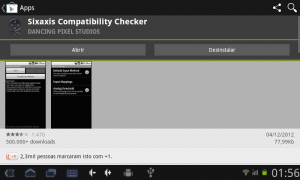
After you install the program, Click the Start button to test the compatibility of tablet or mobile Bluetooth system with the control software of PS3.
If all goes well the software should be able to identify the Bluetooth address of your phone or tablet.
If the message below appears you're halfway home, IE, Android is compatible with the PS3 control access.
Now the second part of his work, You must modify the bluetooth address of the control to match identified on your phone or tablet. To do this you must download the pairing program and connect the control year PC using a mini-USB cable as shown in the figure below.

Once installed, the PAIR software TOOL is the current address of your control (current master) and asks the new address (change master).
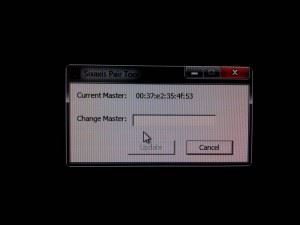
Here you will enter the new address master, which is indicated on your tablet or mobile phone by the software we run there. Type then the address and click update. Like this, When you press the connect button (central button between the select and start), the control will send information to your Android instead of your PS3.

Once pressed the connect button the control sends information via bluetooth to the phone or tablet and he shall indicate this message of success. This is a warning: original PS3 not controls may not work. My is not original and it worked, but that doesn't mean that all the pirates work on Android. The original is far more guaranteed.
Now comes the bad news. The program that you downloaded, the Sixaxis Compatibility Checker, only tests whether the PS3 control work on your Android. Once registered it works you should buy paid version of the application to be able to properly use the control in games. I ended up buying because it's only R$3,43, But if you're too zura can try to download the APK file from the internet (looking at google “Sixaxis Controller APK”), put on your tablet or mobile phone via USB and install manually. I ended up giving up on making this hassle and decided to help people pay for software development.
The program paid is very similar. You click “START”, It searches the Bluetooth address and when is waiting for you push the connect button. Then press the message “client connected”.
If everything worked out will light the LED “1” in the control, equal to the PS3.

To use the control in your applications you must enable the input method in the language and keyboard settings, as shown below.
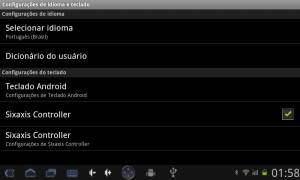
And also you must click “Change IME” to select the input method “Sixaxis Controller”.
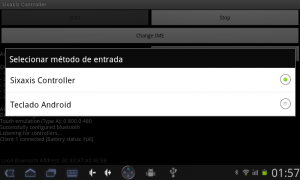
From then on whenever you want to connect the control to the Android does not need to do anything but open the software and push the connect button. The connected control simulates a keyboard on android, and most games and emulators works this formano keyboard, IE, wont work in control also. You should only configure the buttons.
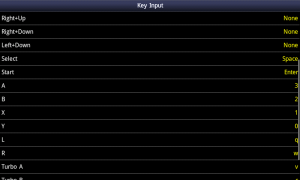
Below I am playing the SNES F-ZERO on my tablet.
Found it complicated? Because I still think that connect the control to the PC is trickier. You must first download the software Motioninjoy.
Of course to make the PS3 control work you need to have bluetooth on your PC. If you do not have, You can buy one of these Bluetooth USB adapters well cheap on DealExtreme.
The initial screen of the software is shown below. Is a confusion at the entrance where there is a selection for Playstation 1, 2 and 3. The idea here is to select “PlayStation 2” (or even “1” If you are not using the analog controls). Don't worry about it now.
Connect the control on the PC with the mini-USB cable. Wait a few minutes and click “Driver Manager”. There will be one or more items from the list below, You must select them all and click on “load driver”.
After click “BluetoothPair”. If the loading of drivers have run a Bluetooth Adapter and a control in the respective check boxes. Click “Pair Now” to pass control to send data to the PC.
After that just take the USB cable and press the connect button. If it doesn't work, Repeat the process, but it may not work if the control is not original or the bluetooth adapter used is not suited to the software. This method to connect to the PC is even more boring than the software for Android, any reason is good enough to not work.
If all goes well you will have a traditional joystick PC being commanded by the control of PS3. Pretty cool.
I broke the head to do the controls work, and even having already done the process several times now and then gives an error and nothing works. Always recommend, in this case, reboot the tablet, cell phone or PC and give a reset in the control of PS3 (pressing the button on the back of the control by using a paper clip).
The end result is pretty cool, the PS3 control is a lot cheaper than any joystick for PC and has a great response in any type of game.
I leave below the links to the controls (not original) of PS3 I found in DealExtreme. The first one looks pretty with what I have, but you can't be sure if it will work. Also I leave the link to the Sixaxis Controller (Android) and for the MotioinJoy (PC), In addition to the Bluetooth adapter-USB:
Original PS3 not control – http:///p/stylish-wireless-bluetooth-v3-0-doubleshock-controller-for-ps3-ps3-slim-ps3-cech-4000-black-197473 dx.com
Another original PS3 not control – http:///p/goigame-dual-shock-bluetooth-v3-0-wireless-game-joypad-controller-w-usb-for-ps3-black-white-176776 dx.com
-Bluetooth USB Adapter – http:///p/super-mini-bluetooth-2-0-adapter-dongle-vista-compatible-11866 dx.com
Sixaxis Controller Android – http://www.dancingpixelstudios.com/sixaxiscontroller/tool.html
MotioinJoy PC – http://www.motioninjoy.com/download
 Everything comes from China products reviews site purchased in China
Everything comes from China products reviews site purchased in China
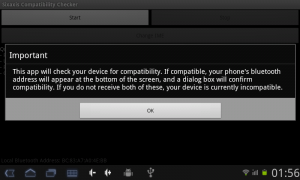
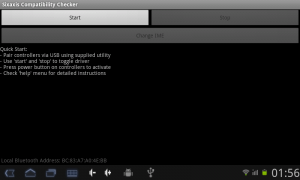
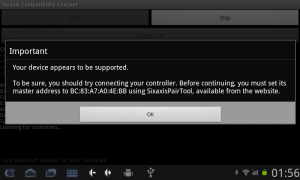
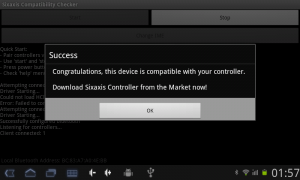
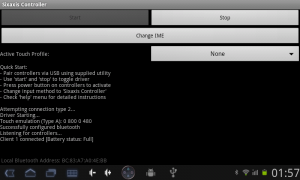


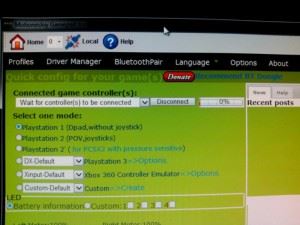
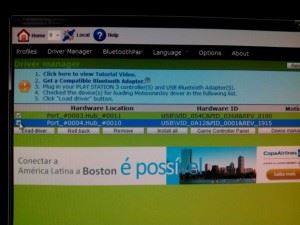
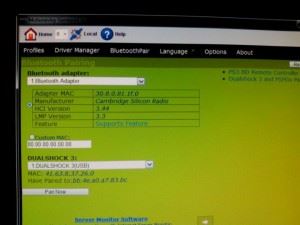
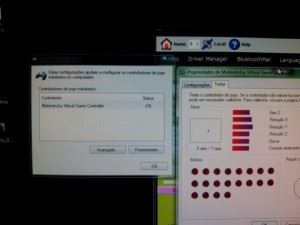




good night I would like to know how to connect the ps3 control on iphone?
Looks like has as. I have nothing from Apple, so I don't know how to do. This video seems to teach… http://www.youtube.com/watch?v=6qXqSTqy-pM
You know how to connect two controls on the same mobile to play?
Never tried, but I think the driver supports.