Is on the street and doesn't have 3 g or WiFi? Then follow the tip of my student Beatriz rivers and install the application Mandic MagiC to Android! In it you find passwords for hundreds of public WiFi networks of restaurants, schools and supermarkets ready for you to use!
As soon as you open the program it asks to enable GPS. Actually, only with the 3 g networks information it is possible to approximate the location and know where you are. You must, However, enable the Android settings location.
The program opens a map, similar to Google Maps, showing points where there are WiFi networks registered by users of the application. At the point shown in the map below, on Rua Conde de Bonfim (Tijuca, Rio de Janeiro), There are 6 WiFi networks with passwords known. Red pin indicates closed network with password.
When you play in one of the alfitetes appears the name of the bar, restaurant or school that has WiFi indicated. In this case is the Dave's bar & restaurant.
WiFi password is “Tijuca10”. If you are in the restaurant, you don't even have to ask the waiter. You can also access this network if you're around. Be sure to visit the Dave's restaurant, because it is very good!
The Italian restaurant Cantina da Nonna also stay close!
The password of this restaurant is “nonninha”.
Some pins are marked in green. This means that there is no password. Many of these do not work because there is a need for authentication.
Already if the PIN is yellow, no need to log into the mobile browser or device. Some mobiles you direct automatically to login. If it is not directed, follow to the addresses 192.168.1.1 or 1.1.1.1 or 192.168.1.1 to register or login.
A very interesting program, you've saved me from several pierced in places where my 3 g not working. I leave below link to the program, for those who want to buy 3 g/WiFi with Android phones and for those who need USB/WiFi adapters for PC:
Madic MagiC Play on Google – https://play.google.com/store/apps/details?id=com.mandicmagic.android&hl=pt_BR
3 g/WiFi phones with Android on DX – http://www.dx.com/pt/c/cell-phone-599/cell-phones-511/android-phones-526
USB/WiFi adapters for PCs and notebooks – http://www.dx.com/pt/s/wifi dongle
 Everything comes from China products reviews site purchased in China
Everything comes from China products reviews site purchased in China

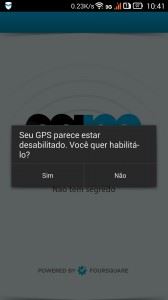











Very good this tip! Took a trip this week and the 3 g in the area was not very good. Thanks to this application I was able to make do with connections of the restaurants and bars around.