Like here at home the WiFi won't start at some points, thought about buying a router these models with three antennas, to better distribute the signal. This is one of the cheapest.
Has a large number of resources, as Repeater, Firewall, port forwarding and other.
Comes with instruction manual, too bad very incomplete.
There is the router, with its three antennas.
The wired part has an entry for the external network and other four Ethernet routed .
You can steer the antennas for any direction you want, within 180 degrees.
It also has a power and reset button.
The ethernet connection indication leds are arranged in a circle. There is also an led for WiFi and the other for power.
When I saw the size of the fonts, I noticed that the WiFi transmit power was no big deal. The idea is to improve only with the antennae signal distribution.
There is the router connected:

To configure the router must enter 192.168.10.1 in the internet explorer browser. In chrome or firefox configuration system does not work properly, and windows 7 still one must let the internet explorer compatibility mode for all work.
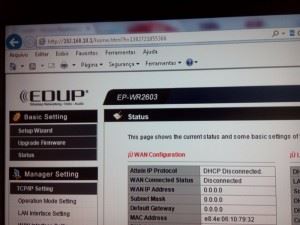
There is a “Wizard” to make the setting. Gateway mode works like a common router (with NAT), in bridge mode the NAT is off and “Wireless ISP” You can use the router to receive internet via WiFi to any provider (or the WiFi router that comes with your carrier).
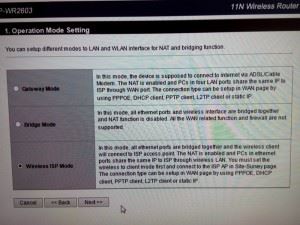
This is the options menu:
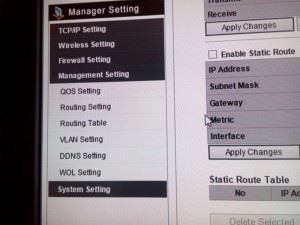
In TCP settings you can enable DHCP and configure the routing:
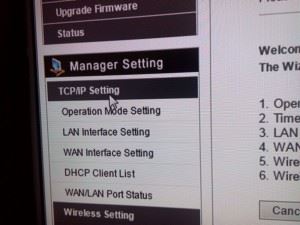
WiFi configuration can change channel, the type of encryption, the default wireless network and other more advanced options.
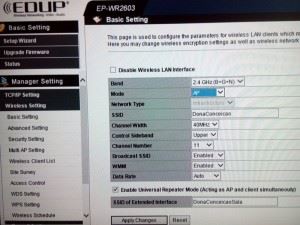
To configure wireless cameras, Download via torrents, shares and other systems it is necessary that there is possibility to enable port forwarding. The settings for this option type are far more complete than in most routers.
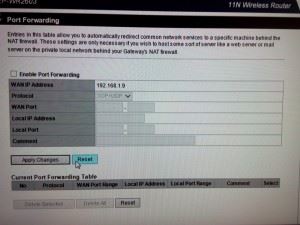
Firewall configuration also allows you to filter by IP, MAC. URL and port. So you can block a website, a computer, a network card, a range of ips or even a service such as FTP or Proxy.
Very interesting also the possibility to enable the router to do < a href = "http://translate.googleusercontent.com/translate_c?depth=1&hl=sk&prev=search&rurl=translate.google.sk&sl=en&u=http://www.tudovemdachina.com/en/tag/ddns/&usg=ALkJrhhsDX8_j5lBs_LUeQDrST9T-X9gfw" rel = "tag" > DDNS. Like this, anywhere on the internet you can access your network by typing an address registered on the site no-ip.
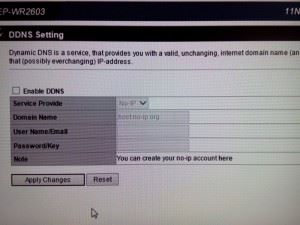
There are also configuration to try to combat attacks Of the, for the case where you want to mount a server.
Overall is a great router. Has settings certainly only present in professional equipment. I just didn't like a lot of WiFi power output, that is not greater than the most common routers. The three antennas help to spread better reception, but it's not going to solve if you need to go further. Can, However, using this router as your current repedidor WiFi, What is configured on the screen “Wireless”–>”Basic settings”.
Attention only to taxation. As the box is large and tablet or mobile phone, the recipe will end by taxing taller than it should. Recommend so ask for declaring the uptight product, with description and correct prices, so if you pay only the fair in taxes (60% the value of the router).
I bought the product in the store ChinaBuye, also sponsor of the site tudovemdachina (Use the coupon “pjes” to win 5% discount on any purchase). I leave the link to the product:
 Everything comes from China products reviews site purchased in China
Everything comes from China products reviews site purchased in China





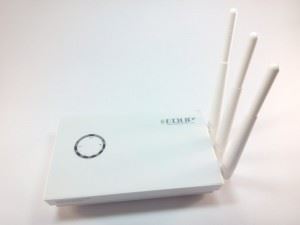



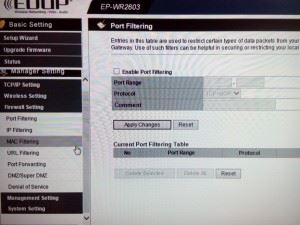
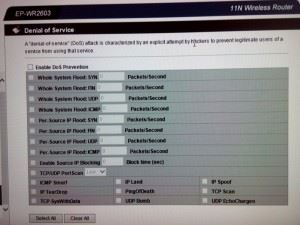




Hello everyone, how to update the router with a new version ”sotfware” which is capable of configuring with Mozila or chromium? Thank you for a favorable reply.
Hello everyone, how to update the router with a new version that is able to do the configuration with Mozila or chromium? Thank you a favorable answer
I can't change the original password that is 0000000000 ! Could you give me a hint?
Try to reset the router or change the password in an Internet Explorer old version (5 or 6).
Adriano, Good afternoon! I bought this router more I can't configure it no way. He always tells that DHCP is not configured and hence I can't finalize the configuration. Have any tips, If possible a tutorial for Windows 7?
I have no idea what the problem. Try setting it in a windows xp using internet explorer. Or in windows 7/8 using the internet explorer compatibility mode. Sometimes it makes a difference.