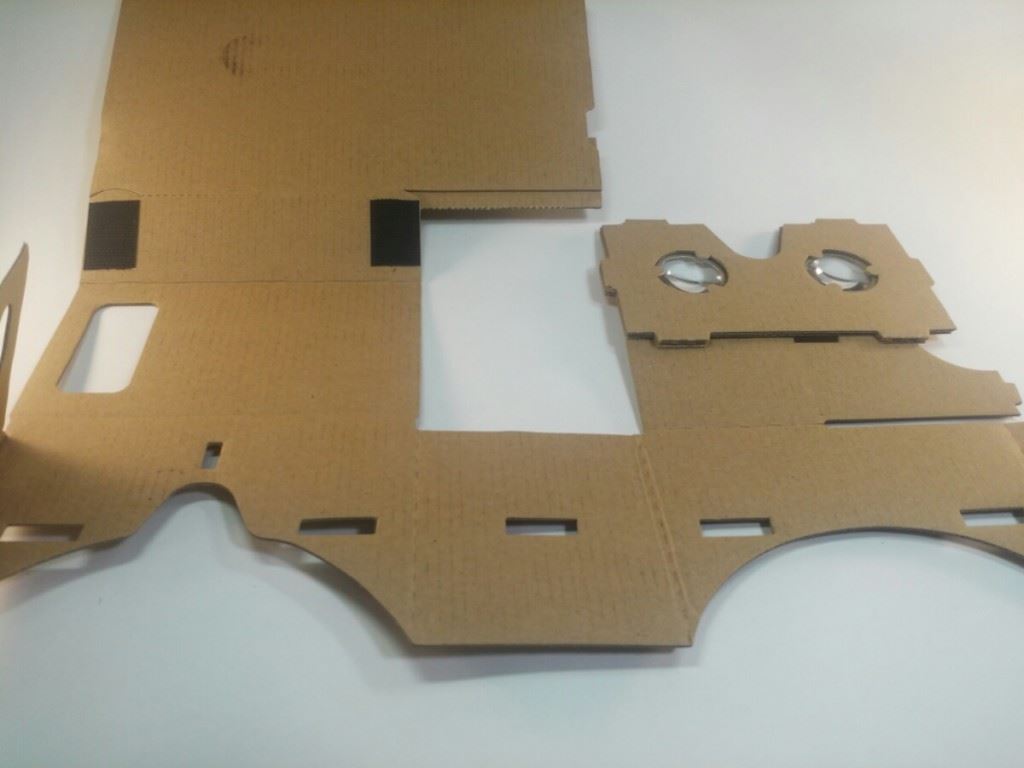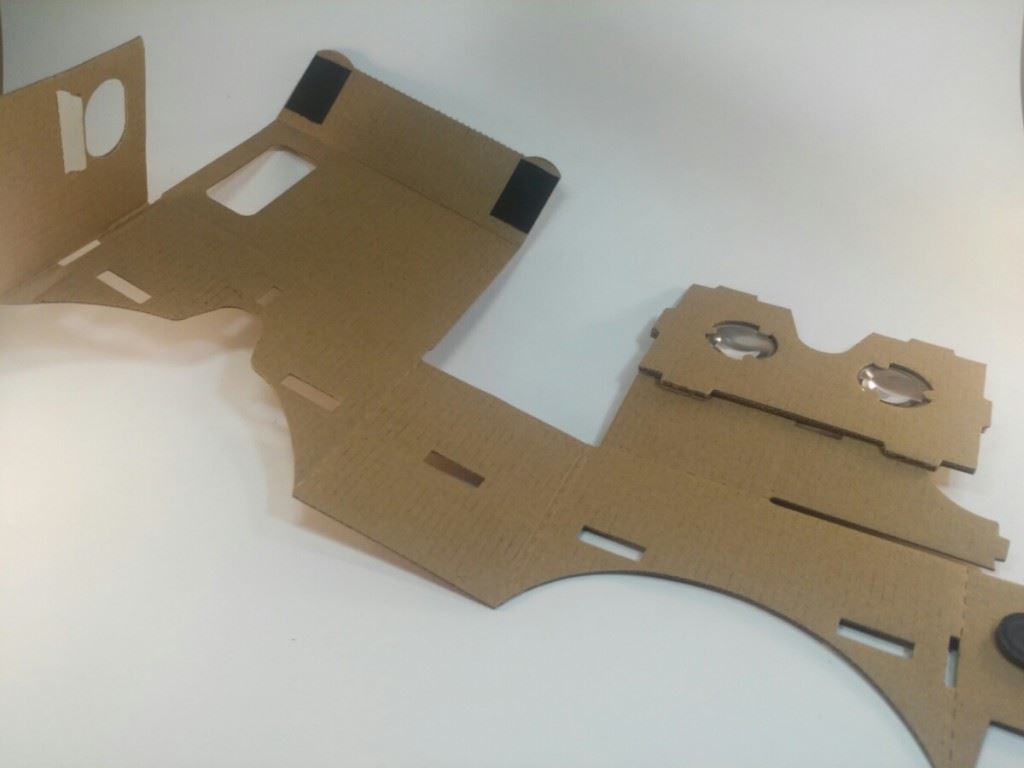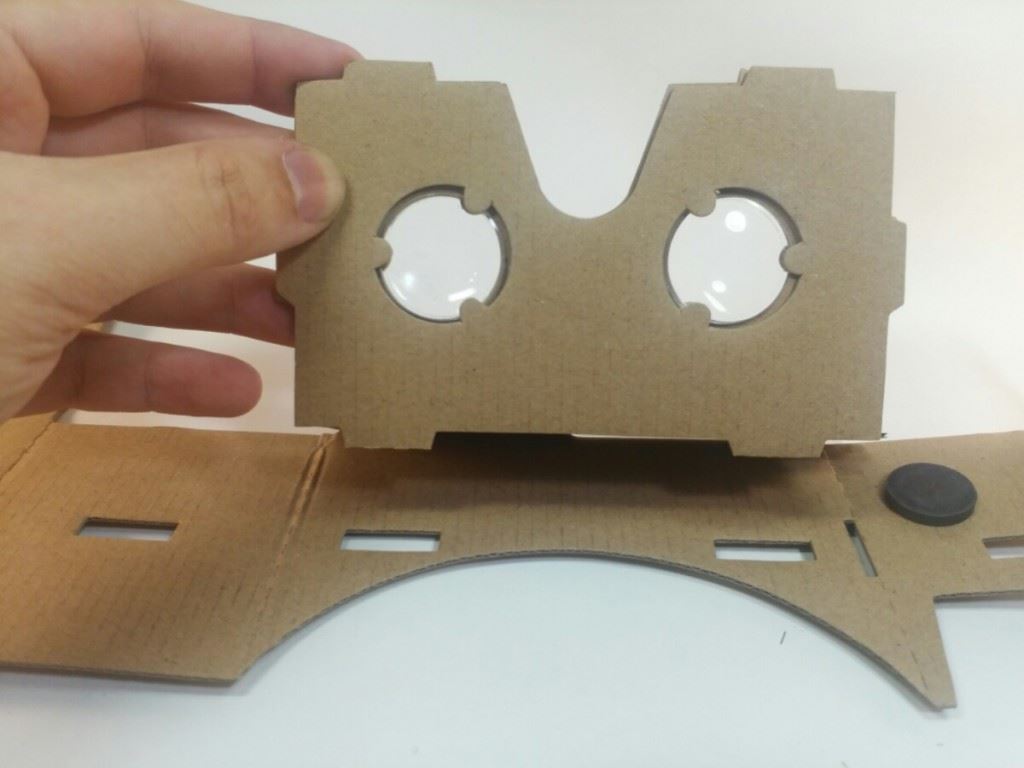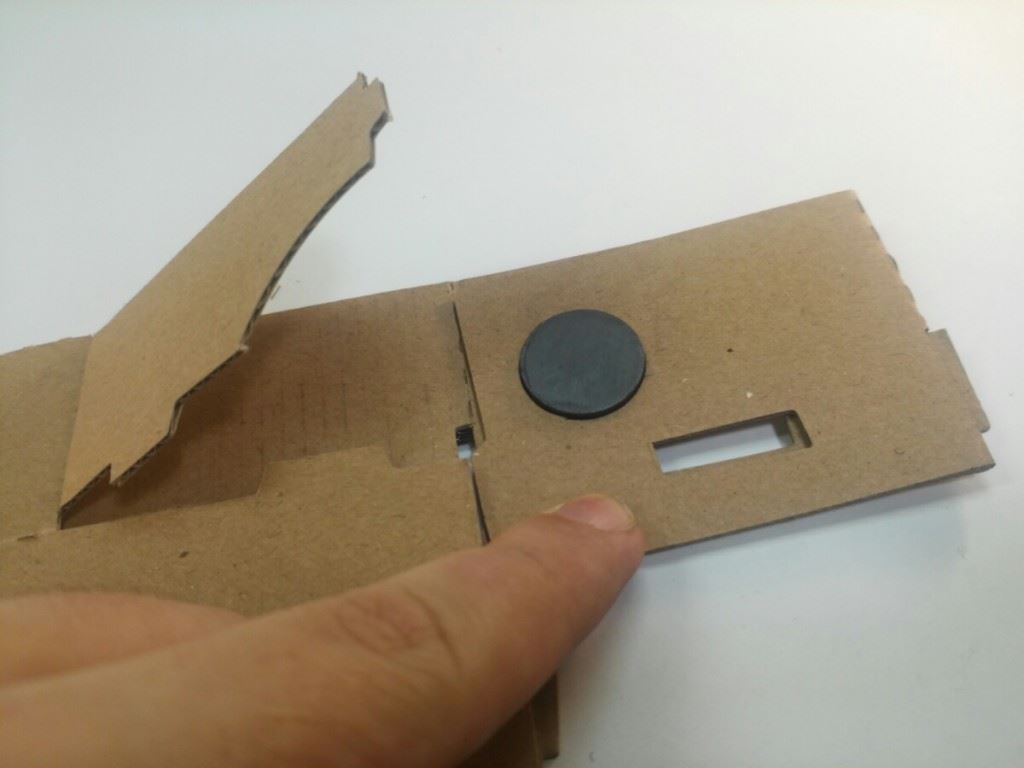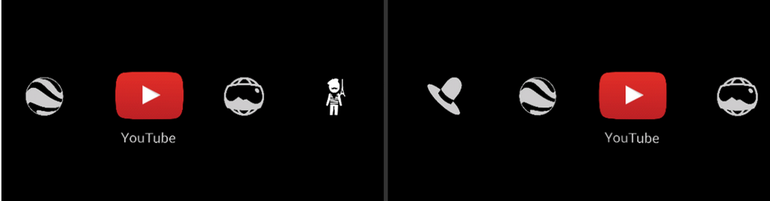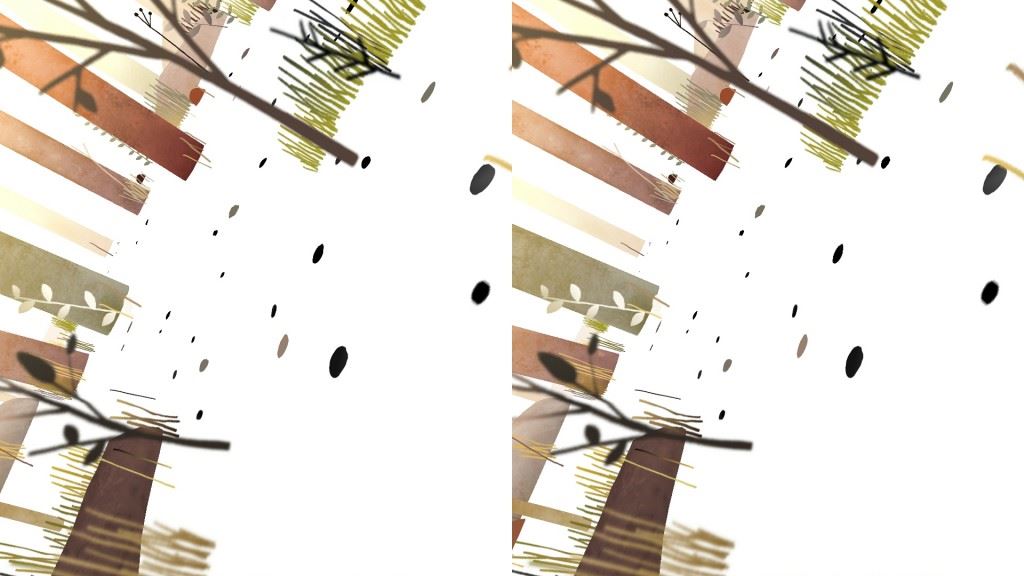This was an item expected for some time: a virtual reality glasses developed by Google, made in cardboard and adaptable to Android phones.
This is the contents of the package. There are also some stickers and a brace to put the glasses on head.
For Assembly pull the cut shown below:
The inside looks pretty crazy, but there are very good instructions in Google CardBoard.
After fully open the cardboard to be so. Note the lenses of the glasses:
Now you need to clip the top where there are two black velcro (upper left of the image).
Now push the part of lenses and fit.
With the lens fitted just start pulling the cardboard around.
Attention to this piece that contains a magnet on the inside and one on the outside. Google Cardboard uses the magnetic sensor of the phone to function as a button. Let this inner magnet secure.
On the side of the external magnet there is a duct tape to help leave the CardBoard always closed.
After all docked just put the phone in the back to start using.
There is a Samsung Galaxy S3 embedded in place:
Once it's closed, the phone will take the camera out.
Now just look through the lens and download any program that supports VR. Google has a named Cardboard. There are others in the Google Store.
Google brings a menu in CardBoard “3 dimensions” and several sample applications. There are minor differences between these two fabrics that give the impression of 3D when you are sent a for each eye.
The application allows a virtual ride Street Vue through the streets. Nodding you notice the details around in 360 degrees.
This other application allows you to view a location on a rainy day (or is it snow?). Once again, There are 360 degrees to explore.
You can also make a tour of the Palace of Versailles.
Although the applications are very interesting, It was a shame the magnetic button didn't work on my phone or the Samsung Galaxy K910 Lenovo S3. Because of that, to use the cardboard I have to touch the screen to enter the functions, IE, I have to take the glasses off my head.
Some photos also and applications were also a little out of focus and the 3D is not very good (tires a little). Even so, It's amazing for something made of cardboard. I leave the link to the DealExtreme where I bought the product and to the Google CardBoard:
http://www.dx.com/pt/p/neje-zb01-diy-google-cardboard-virtual-reality-3d-glasses-brown-331938
 Everything comes from China products reviews site purchased in China
Everything comes from China products reviews site purchased in China