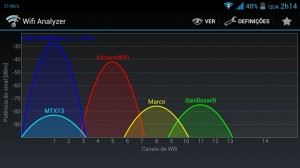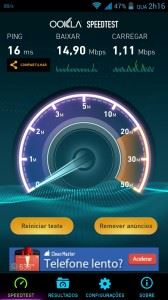Not everyone knows that, but WiFi has 13 or 14 channels with different frequencies to avoid interference with other wireless networks. If you have problems with your network as for example connections that fall, slowness, signal problems and other, It may be that some other neighbouring transmission to your House is interfering in your.
To verify this problem, Download the program Wifi Analytics on your Android device and navigate to the location of your house where the WiFi gives the problem. Let's first check the signal strength. In the picture below, AdrianoWiFi is my network.
WiFi works fine when the signal is above 70%. Below that, until some 40%, will work at low speed. If your problem is with the signal strength for RIGHT HERE. The solution is not to change the channel, but change the position of the antenna or router, or in the worst case to buy a Repeater or router more powerful.
If the signal strength is good, check the other broadcasts and the channel associated with them. If you have more than one WiFi transmission using the channel of your network that means interference. A very good program to see WiFi channel interference is the Wifi Analyzer shown below.
If for example my network was on channel 1, 8 or 11, would be in the same frequency of MTX13 networks, Marco DanilosWiFi. When both transmit information would be packet loss, slowness and connection problems. How my network is on channel 5 This does not happen. Try to choose a channel that is the farthest possible from most wireless networks around you.
A note on the picture below. If you find any network call “NVWARNING” This is just a mistake, It's not a real transmission.
To change the channel of your WiFi, log in to your router and look for wireless network settings (Wireless Settings, for example). There should be a box where you can change the channel. On the screen below the channel of my network is configured for “5”. Automatic channel is a pretty cool idea, but can be problematic. In the automated system the router will search for wireless networks in the neighborhood and choose the best channel for the transmission of. The problem is that the router may not realize a WiFi network at the edge of your home that bothers transmissions. I always monitor the whole environment and look for a space that no one is using, and I choose this channel as fixed.
It has nothing to do with the channel, but always configure your network to have a more than eight-digit password and WPA or WPA2 encryption. It costs nothing to hinder the access of snoopers.
If you change any settings, internet speed test in the new channel to check if it's working better. This can be done with the program Speedtest for Android. Go to the area of your home where you found the problem with WiFi and turn this program on your phone or tablet. The expected result here is to get the maximum speed of your internet hired. If you are much smaller, This can be caused by low power WiFi or another transmission interference. Test on the PC also to check if your internet is slow not masking the defect.
A lot of times when a WiFi is not working properly the cause is the transmission channel. But, Obviously, It never hurts to also leave the router in place higher and with the antennas up. Buy a best router can be another solution, or maybe a Repeater. Good luck with your network and leave comments of your problems here, so I can help!
Routers in DealExtreme: http://www.dx.com/pt/s/wifi router
Repeaters in DealExtreme: http://www.dx.com/pt/s/wifi repeater
 Everything comes from China products reviews site purchased in China
Everything comes from China products reviews site purchased in China