Searching for WiFi devices with support for In and they were pretty cheap, I found This below.
The device is very small, works from a USB powered and comes with manual and cable.
Below new photo of the box contents:
There's the mini router. Came with a plastic protection not to scratch.
Remove the plastic protection! The router is not much bigger than a cellular USB source. See that there is a USB side where you can put an external HD which will be accessed via the network (WiFi or LAN).
On the back we have a WAN entry that will come from your modem or network cable company, a LAN output to a wired computer, a micro USB input for power and reset.
On the back we have the IP, default user and password to configure the router. The entry requires 1.2 to, IE, You can't call in a common computer USB. I tested it and the router gets a little crazy. Better connect the power supply to a cellular source even.
To configure the router, connect an ordinary PC on LAN output. In addition you can connect the WAN to your router/modem with a common network cable. The password and user is ”Admin ”. The router IP is 192.168.8.1, generally 192.168.1.1 is the IP of your modem and thus this router will not cause problem on your network.
The configuration screen is this below. It is written Sample for Demonstration Only (sample demonstration only), but works perfectly.
Clicking on the WiFi you can view the device connected to the USB side. Can be a USB key or an external HD.
In Advanced we have relatively simple settings. Below the configuration of LAN port. I put the address of the router to 10.1.8.1, just to test if he accepted change. It worked!
Here is the Setup B/G/N WiFi network (AP).
There is support for WEP, WPA, WPA2 and other.
In the configuration you can enable SAMBA, FTP, DLNA and other. Tested SAMBA and FTP and it worked. Tried everything, but I couldn't make it work the DLNA.
See below under STATUS there is a button to connect to the internet. To access the internet there are two options, You can receive the network via WiFi or via WAN port.
A good product, Although it has not worked properly DLNA, I was able to mount my external HD samsung which has no separate power supply. I mounted a pendrive also and it worked perfectly. The WiFi is a little weak, but it worked well in my house, better than most cheap routers in the market. I recommend this product for anyone who wants to have another WiFi in the House, as it works very well. I leave the link to the DX:
 Everything comes from China products reviews site purchased in China
Everything comes from China products reviews site purchased in China








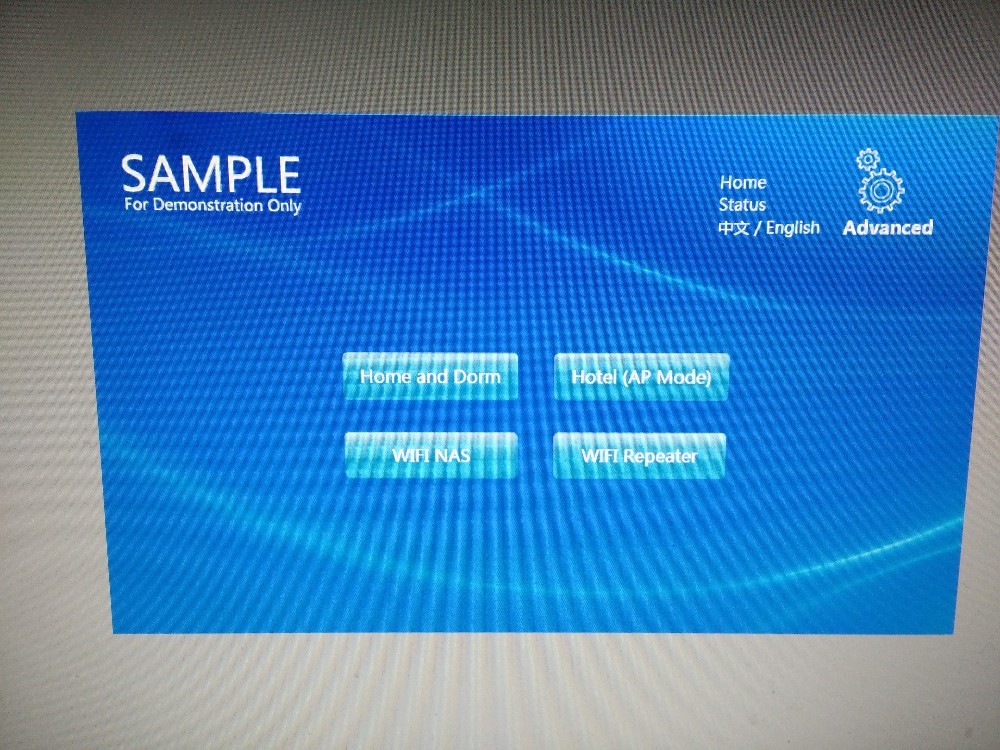
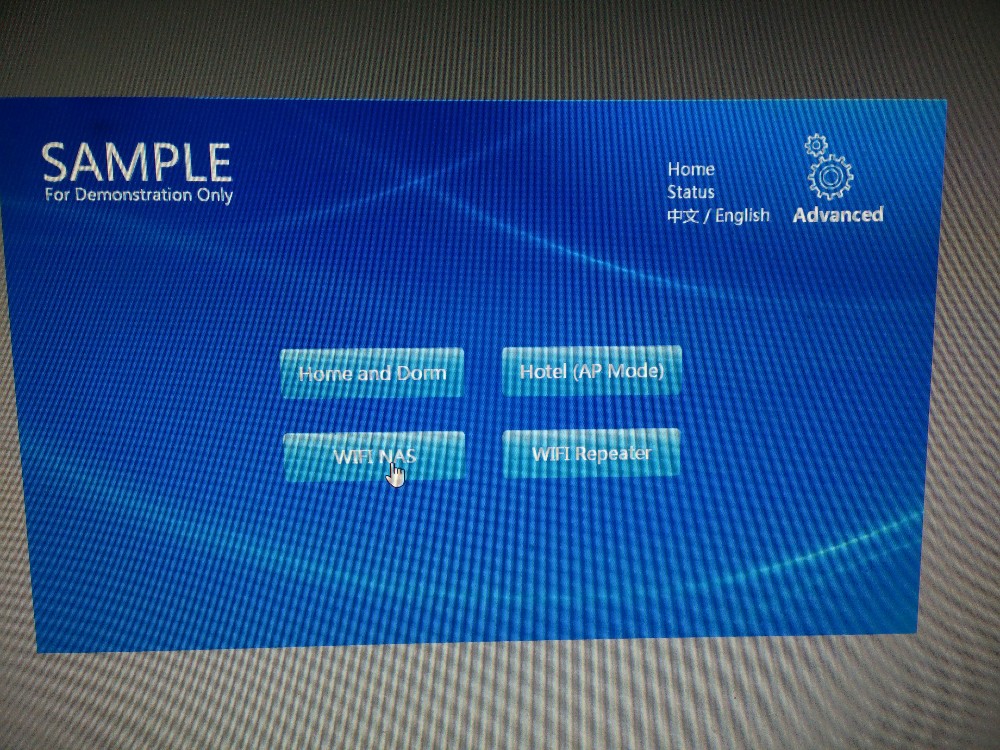

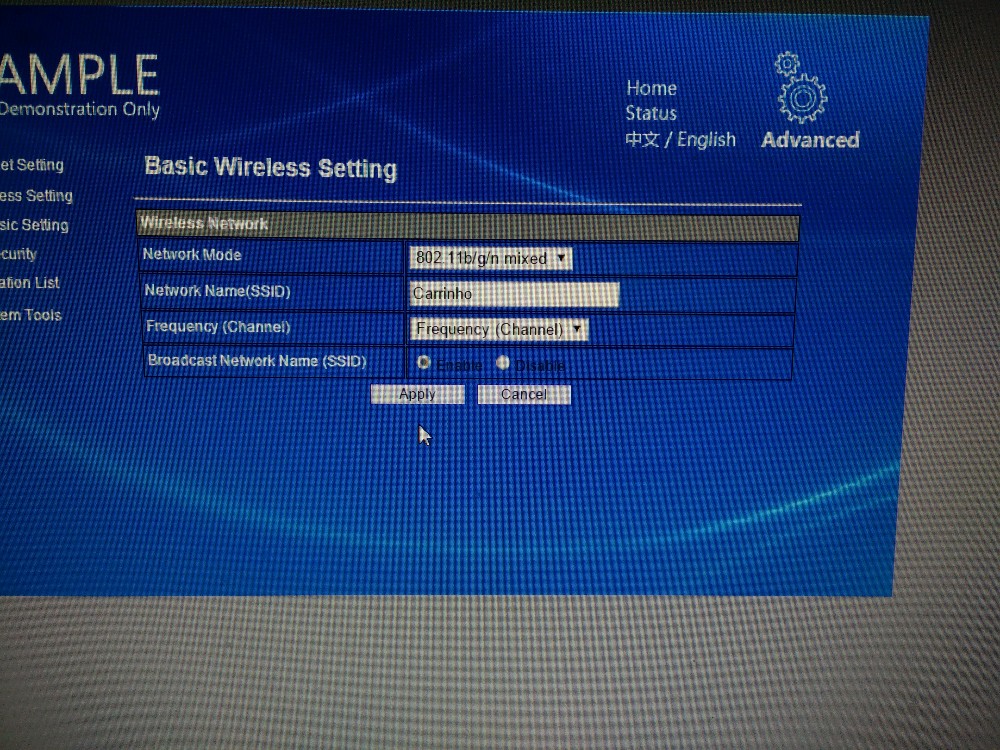
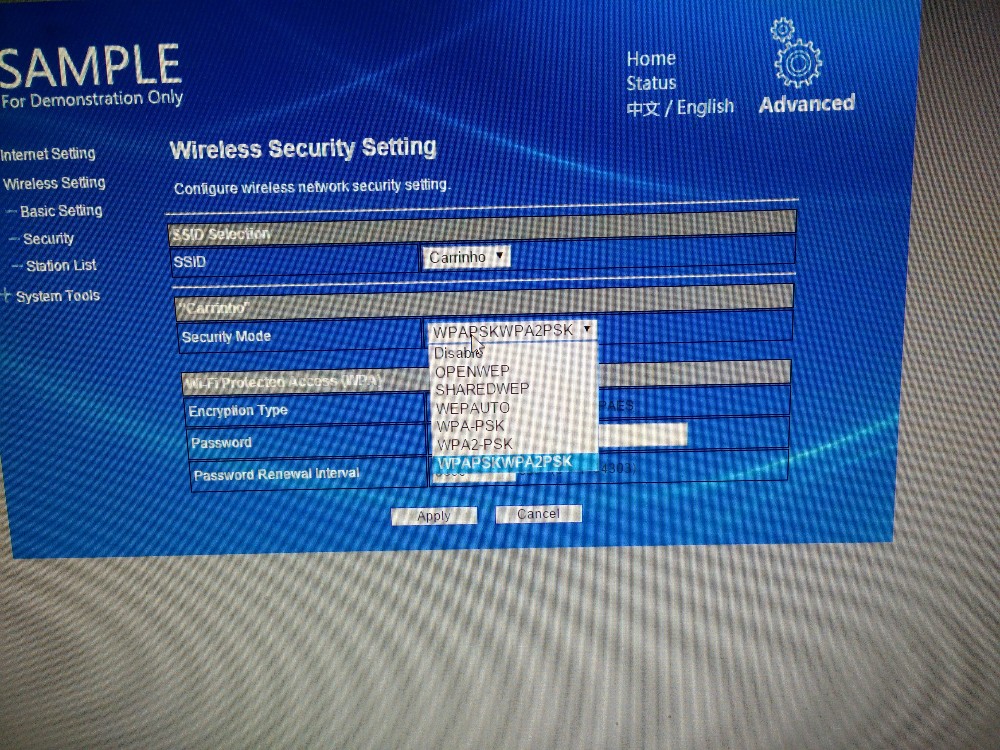

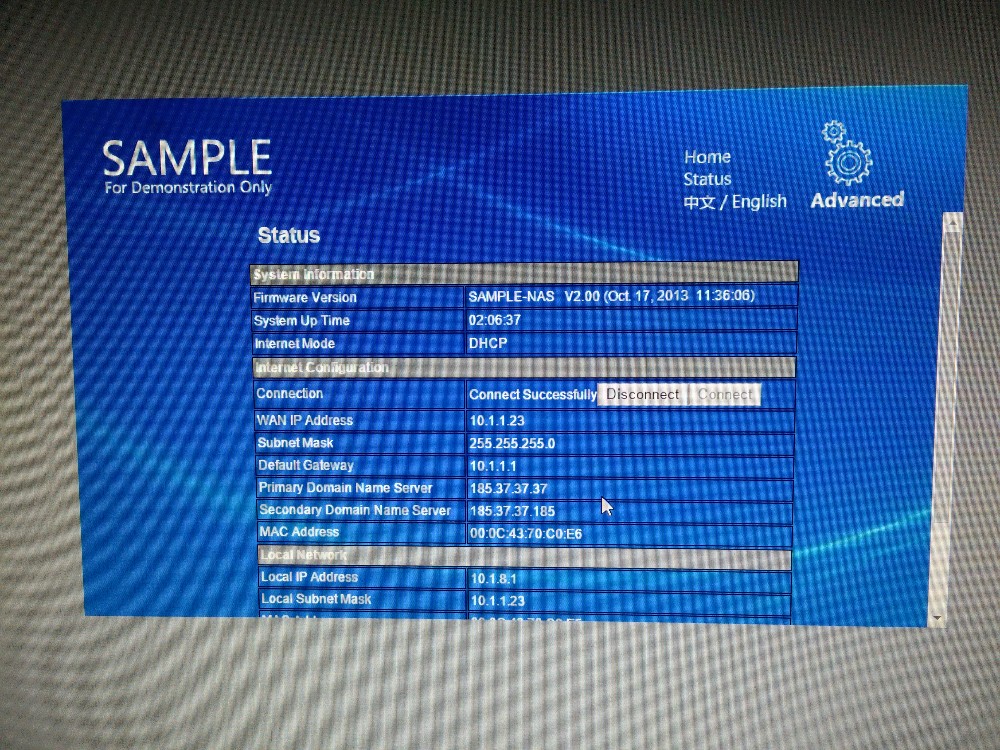




Have you tested the repeater function it? The size, price and possibility to put a hard drive in it interested me.
It is definitely possible to use external HD, but the Repeater not yet tested. When testing, come back here…