With a cab driver here in Rio de Janeiro took a fantastic tip, and it was not about transit! Was about 4 g mobile networks and WiFi.
He had a lot of tablets and mobile phones in the car all connected to the internet for this modem Alive e8372 4 g LTE with WiFi. He told me that works really well, fast and reliable. His plan was to 6 GB of data and connected in 4 g practically anywhere in the city. I tested it and it is really true!
In the modem box comes with this cable, a power Extender, Manual and the modem. It also has some more crap from carrier, but that's beside the point.
There's the modem! Three leds, to indicate the 4 g network, receiving messages and another for WiFi. For those who do not understand the device, the idea is to create a local WiFi network using the internet 4 g connection. Any Android phone 4 g can do that, Obviously, but this modem makes the network more reliable and fast.
You open the modem and put the chip inside.
One more picture of the modem!
Now simply plug in any USB power, is the car radio, a cigarette lighter adapter or even on the computer, and you have access to the internet 4 g (via WiFi) in any location.
To remove any doubt and confusion, look at the WiFi modem creates. You can change the name and password of the network. In my case, the network is AdrianoCarroWiFi. Any device that connect to this WiFi will be sharing the 4 g mobile connection.
To configure the first time, just plug in the USB from a Windows computer. A network is created and you open the settings by pointing the browser to the GateWay (192.168.1.1). The password and user are “Admin”.
Has a lot of security settings for the WiFi network, Most routers default.
Changing the name of the WiFi network created by the modem.
Has some profile settings, but I did not move at all.
Result: high speed Internet, about of 5 the 10 m bit/s in most of the city of Rio de Janeiro, in almost any place where I am. In the car you can play videos on Netflix and just network enables when I turn the ignition, in about 5 seconds. Fantastic! Never buy 3 g/4 g tablets, with this device you don't need anything else!
Anyone who wants to learn more, visit a Live store or read the modem's manual below:
http://catalog.northerntelmobility.com/files/Huawei-E8372-user-guide-EN.pdf
 Everything comes from China products reviews site purchased in China
Everything comes from China products reviews site purchased in China







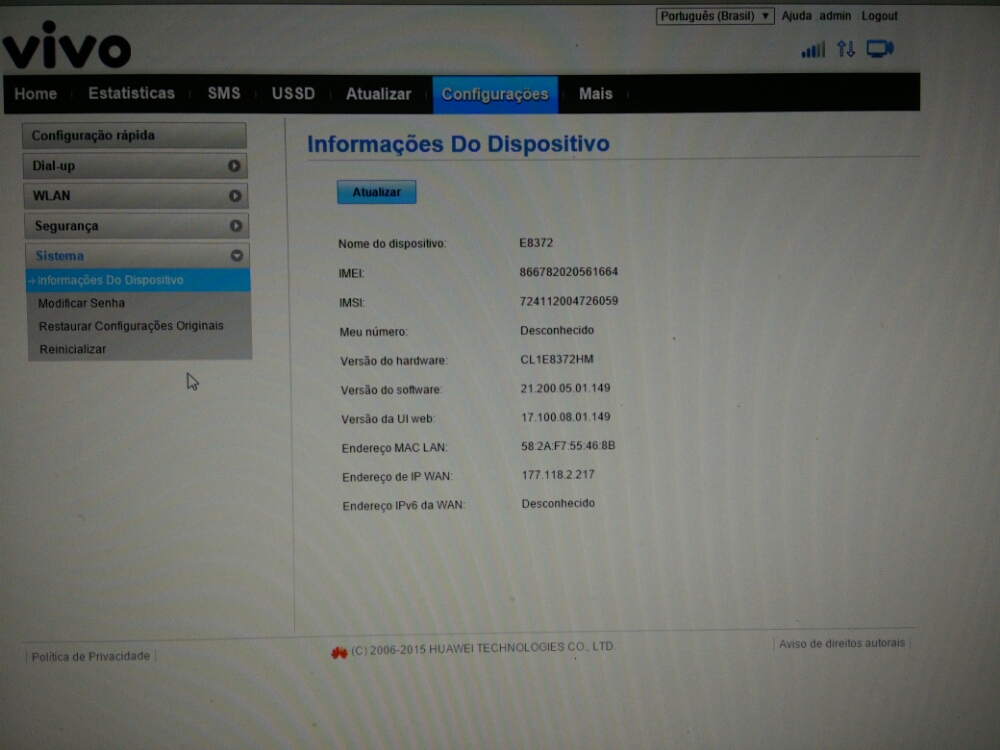
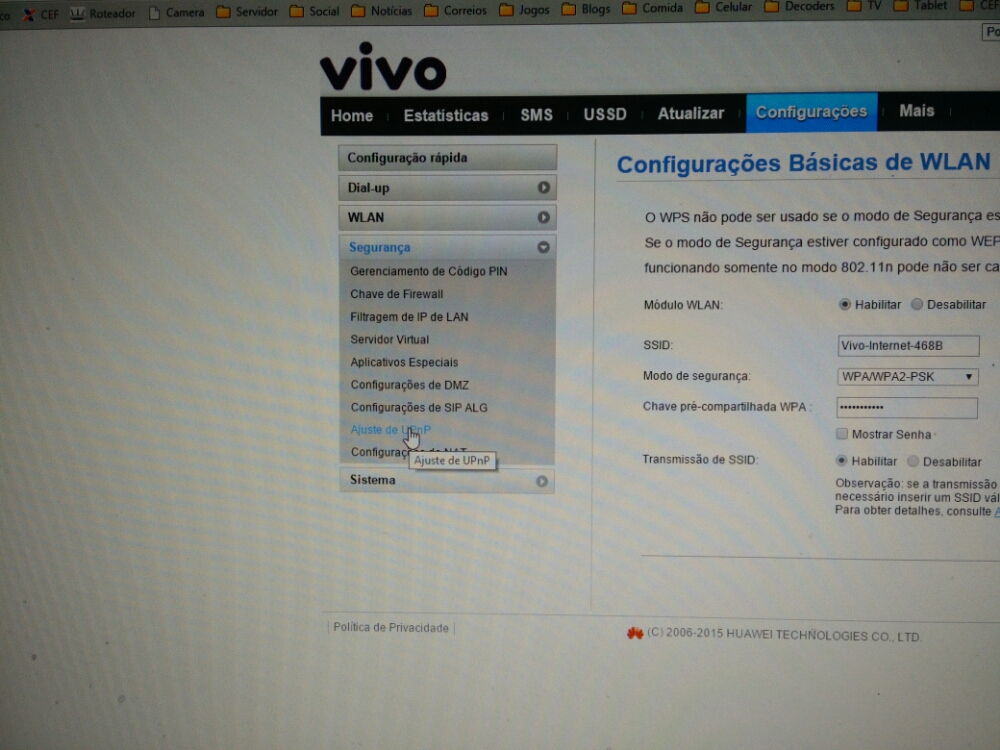
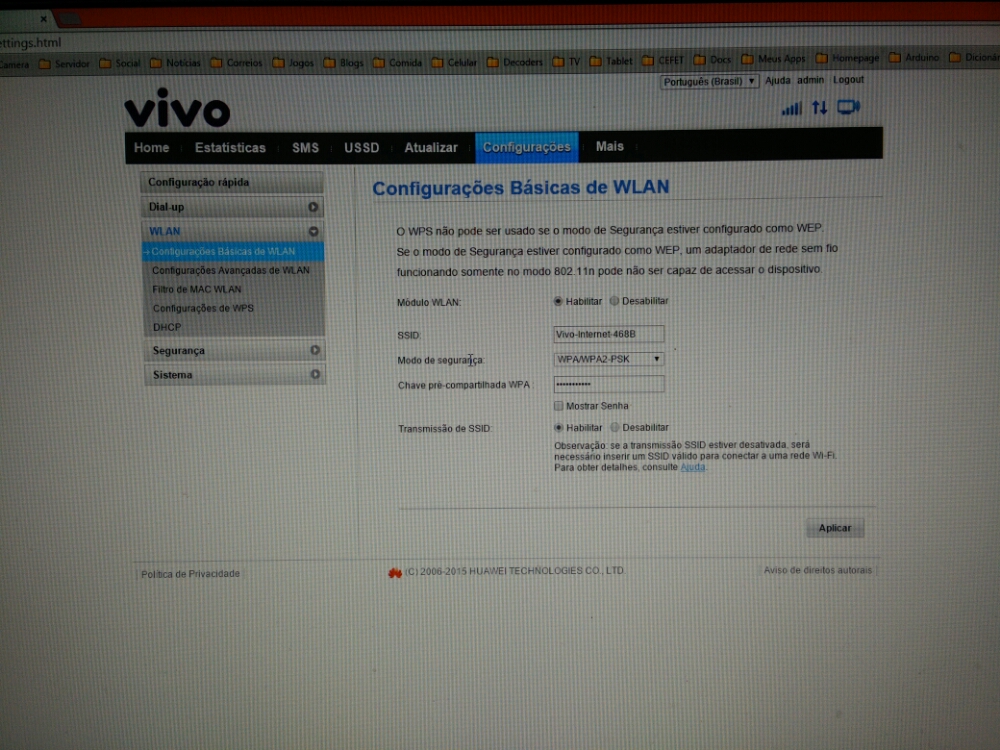
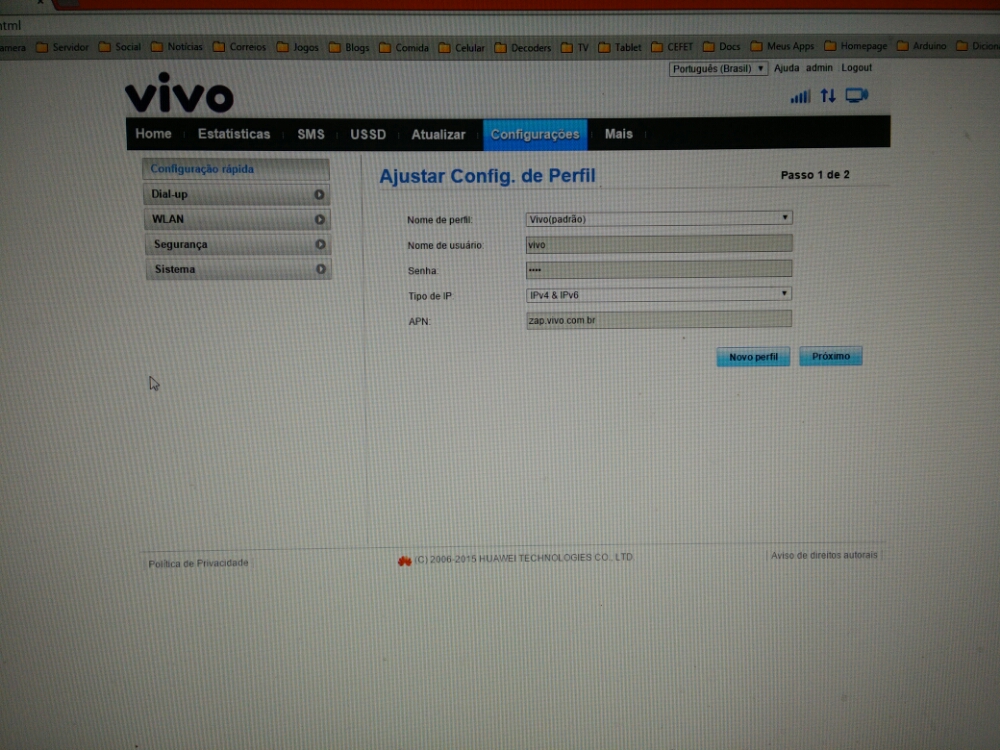




PFV help me admin login and password are not working
Bernado,
tries
Login: Admin
password: alive
If there is any problem, tries to reset the modem, via internal reset button for the modem, removing the hood!! As soon as you walk in, the system will ask to update the password.
The default password is “alive” with user “Admin”. Otherwise, contact the operator that sold you!
Good night
Please help me
My stopped working his light does not light up whenever the blue light lit more, He stopped out of nowhere I use it on my pc. I wonder what happened Can you help me
If you still log into modem, tries to restore factory settings. I do not think there is a reset, but if yours, try to find a button somewhere. Remove the SIM and replace. Besides that, I think it has nothing to do.
Eliel, your modem stopped working was the E8372? Only the light that has stopped or crashed once all modem? I'm thinking of buying, but if this crap that burns nothing will not even come close, very expensive to burn so in nothing.
What is the range in meters of this living Modem? I want to place it in a socket for the wi-fi signal reaches throughout the house.
I doubt very much that they take throughout the house. It was not made for it. It is a 10 m no maximum.
good day I can put without the cable with direct USB input going to shape with the adapter (the same q carry my phone ) the cigarette lighter ? because I'm afraid to burn to shape.. THX
Without problems. The cable is only to leave the modem in a better position for you.
The role of the original password of my e8372 modem scratched how do I find the original factory password
Hi comrade, I have some questions.
This modem Vivo works only connected and plugged in the laptop or computer rather than act as a router for connections via Wi-Fi, I have a data plan of Alive, but my modem had a fall; just damaging and not working anymore, but no wonder, After 6 years of use, any detail is purely coincidental…
I get this question…
I think it does not work for USB only not. You have to connect the laptop via WIFI. When you plug the USB modem it will create a WIFI network anyway, There is only connect the laptop to the network.
Excellent review, Adriano!
Also I'm a cab driver and subscribed with the modem. I am very satisfied. Anyone interested and want sign service in Rio de Janeiro, can contact by phone (21)3079 6263 – Voice Brazil. Ask to speak with Se. She picked up the phone. Super helpful, excellent professional.
I have the service for more than a year working fine.
I have one and I forgot my password, JA I put several times admin and alive, Admin and admin and nothing, I don't know what to do
If the password is the operator, contact us or come into the store complaining. If nothing works, see this link to reset password and delete the General: http://support.bell.ca/Mobility/Smartphones_and_mobile_internet/Huawei-E8372-Turbo-Stick.how_to_reset_the_huawei_e8372_turbo_stick_to_the
Care only about one thing, may be he reset in the operator's information and have to take to the store anyway.
Hello friend I have a modem That only with unit took with a friend of mine what should I do to get his password and how do I install the notebook because I tried and I couldn't…
I called her in alive and said that all I would if it were their own owner password I don't know what to do
The operator's right. Only the can itself change the password. Look on the internet and there may be a reset procedure.
Great revew friend. My password and default was not “Admin” and Yes “alive”. Thank you
My current also. This is what was admin.
my user name and password to access the access confirguraçoes are admin and admin, help me find out what is my password
How about “Admin” with user and “alive” as password.
Mine too does not access with login and password admin. can you help me?
Try as the name of the operator password (alive, gvt, Hi). If that doesn't work call the complaining.
Very cool your Post congratulations! just a question, I can limit the connection in 3 g with this modem? I'm qerendo to buy but I don't need to have 4 g every moment. grateful!
I don't know why you do that. You can even have how to make, in some advanced configuration, but I don't think it's a good idea to do this.
First Post of this router that it pays to read. Congratulations!!!
Just a hint more is buy a 4 g antenna of 40dbi with the CRC9 connector that greatly increases the signal and connection speed.
Happy with my router in the car, At home, at work and in leisure travel.
Thanks Vanessa. Actually, an antenna gain only become directional reception. In the case of the car, that changes direction often, the antenna should not improve anything… Even so, I'll see if I buy one to test…