To make my projects with Arduino even more interesting bought this display of 3.5 inches. I thought I had bought a version with touch screen, but then I discovered that the version with support for touch screen sells in this other link.
The display comes in an anti-static bag.
There's the display, with 3.5 inches, 320 resolution×480 and 64 k colors.
It is a shield, IE, is to be plugged directly into the Arduino. My complaint is that does not extend any PIN and practically uses all, IE, You can't do much on the Arduino UNO but play with the display. Detail to support the SD card to upload images.
Look at the game with different fonts and colors. To make something appear you must install some. I installed from this link, the version 1.1. The libraries are the Adafruit_GFX and Adafruit_TFTLCD. The touchscreen version also needs a library that can be downloaded on the same link, switching to the version 2.0.
Loading SD card image.
I rode this implementation of phone, but as there is no touchscreen support, nothing ”worked ”.
Take a look at the video I made showing a program that generates circles, rectangles and triangles with random colors, In addition to the display pattern that comes with the library. I used the Arduino UNO:
I found the display quite slow. Not to make a watch, for example, because the display is blinking a lot when updated second by second. Maybe we can make a graph of the analog input A5, that doesn't appear to be used to control, but to do so would have to weld or fit any wires directly into the board, because this shield does not extend any of the pins. Who knows in the Arduino Mega works best? I leave below link to the version with touchscreen and without touchscreen:
Without touchscreen – http://www.banggood.com/3_5-Inch-TFT-Color-Screen-Module-320-X-480-Support-Arduino-UNO-Mega2560-p-1022298.html
With touchscreen – http://www.dx.com/p/3-5-inch-color-touch-screen-module-for-arduino-uno-r3-mega2560-447000
 Everything comes from China products reviews site purchased in China
Everything comes from China products reviews site purchased in China



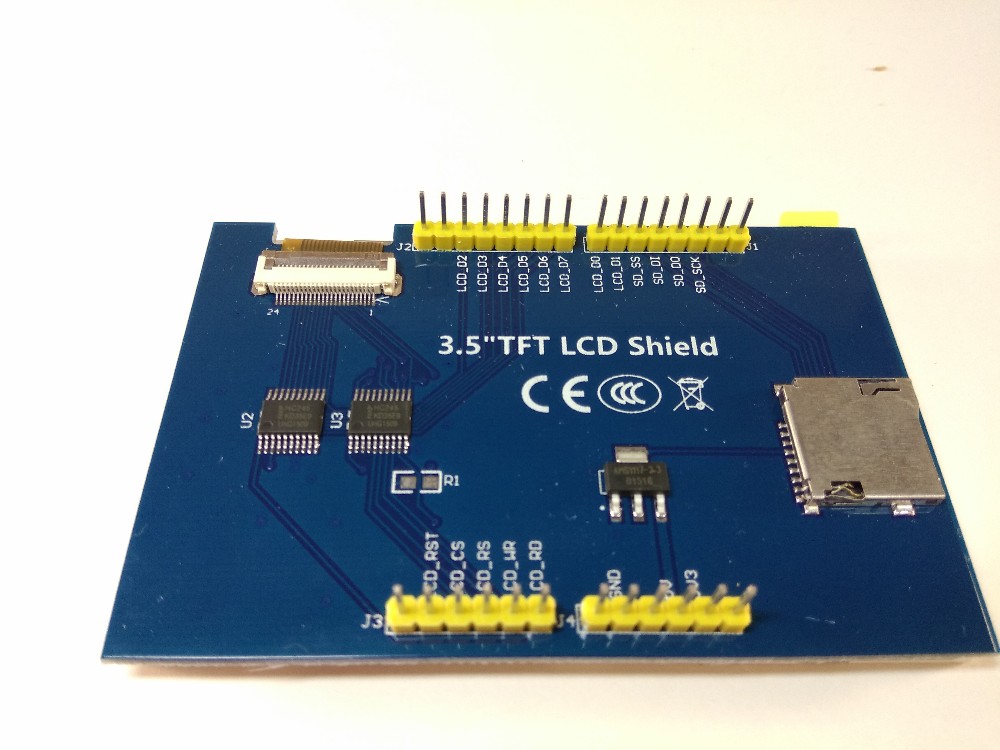







Good morning mate ! I'm a very nice project and I think that display, it would be perfect, or have some minor other believe it would be even better, if you can contact me to address this issue and see what we can to help would be grateful. I'll let my contact whatsapp ok
011962593432
Good evening, Adriano
I bought the same card and I can't seem to make it work.
Well I downloaded the GFX and TFTLCD bookstores, the compilation and transfer are good but the screen is still blank.
I tried with UNO and Mega card 2560 same result.
An idea ?
Sorry, I can read in french but I can only answer in english: if it is not a defective LCD screen, your library may be wrong. This library has examples for uno and mega, they are different. Are you sure you are loading the right one? The shield connection is a little strange on MEGA, make sure the pins on both arduino and TFT are correct (software and hardware). Try downloading versions 1.0, 1.1 and others, some TFT boards are different…