Present to you the Pipo X7s, a very small PC computer, about an inch of width and length, that has the Windows operating system 8.1 and Android dual boot. A fantastic idea, a complete and functional computer for 100 U.S. dollars, to replace the desktop of a lot of people!
Pipo is strongly reminiscent of a router, with a WiFi antenna and all. On the inside we have a x 86 processor able to run the desktop version of windows 8.1 and any program made for him. Google Chrome, VLC, Office, games and other!
On the front we have the power button, two USBs and a headphone.
On the back we have another two USBs, the HDMI output to connect to monitor, an Ethernet network, the feed inlet, a micro USB which I still don't understand what it's for and an SD card input.
In this photo, Pipo x7s confuses perfectly with a router. Going to tax revenue as a router certainly, at least until they get a product a little more expensive.
The font is very small, IE, Pipo X7s does not consume a lot of power as a desktop computer.
There's the Pipo X7s connected on my monitor using a HDMI cable. Put a wireless mouse to be able to use Windows.
A personal computer quite capable with the size of your hand!
As soon as you turn the screen pops up to dual boot Android Windows:
The screen below is the windows startup.
Windows starts pretty fast, certainly faster than that old computer that cost more than 1000 real! This photo was taken after changing windows language to Portuguese and the user name for Adriano.
Because when it comes to Windows is in English and the user is John.
The computer is a Windows 8.1 traditional. Look at the windows explorer: We have 16 GB HD (SSD). Logical that the HD is small, but just plug a External HD to store what you need. If you don't yet have an external HD and relies on the internal HD from your computer so you're doing nonsense.
There's the traditional desktop with Windows system. This is a windows 8.1 Original with 2 GB RAM and Intel Z3736F. According to the manufacturer, spend in 1KWh 10 days of use!
To change the language go to control panel and find “languages” or “language”.
Then click on “Add a language”.
In the list below we have many languages supported by Windows. Look for Portuguese of Brazil.
After you add a language, as the French or Portuguese, for example, simply click on the language and download the “Language Pack” for Windows to keep all messages in this language.
Sit and wait, because the download and installation of the language Pack it takes!
The video card is an Intel HD graphics. I'm not much for games on your computer, but I rode the Minecraft to test and it worked perfectly. Have very old desktop, it cost more than 1000 real and does not run nor the Minecraft.
Google Chrome works fine, but logically if you open a lot of tabs will give a travadinha. We only have 2 GB of RAM!
And Android? This is a Kit Kat 4.4 complete with Google Play. The system flies, I've never seen an Android so fast. Everything installs and works!
Google Play accessing and installing everything without problems.
The TudoVemdaChina ride faster on Android!
Below we have the Android settings:
Interesting was they put the SWITCH icon, trading of Android for Windows in a few seconds.
Take a look at the video I made about the product:
Very good product, for about 300 real (any tax) We have a computer desktop PC more than enough for most common applications. Installed office, media player, tested NetFlix and all I remember, working perfectly. There is also Bluetooth, both on Windows as on Android. Very worth it, cheaper and better than most computers sold in Brazil. I leave below link to the product:
 Everything comes from China products reviews site purchased in China
Everything comes from China products reviews site purchased in China









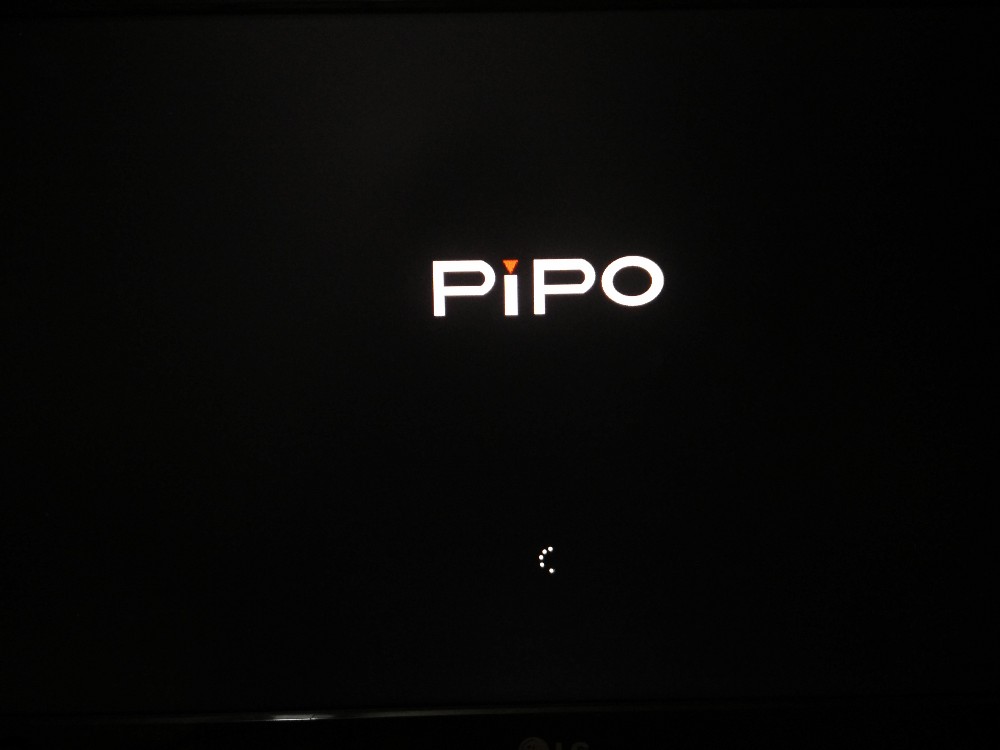

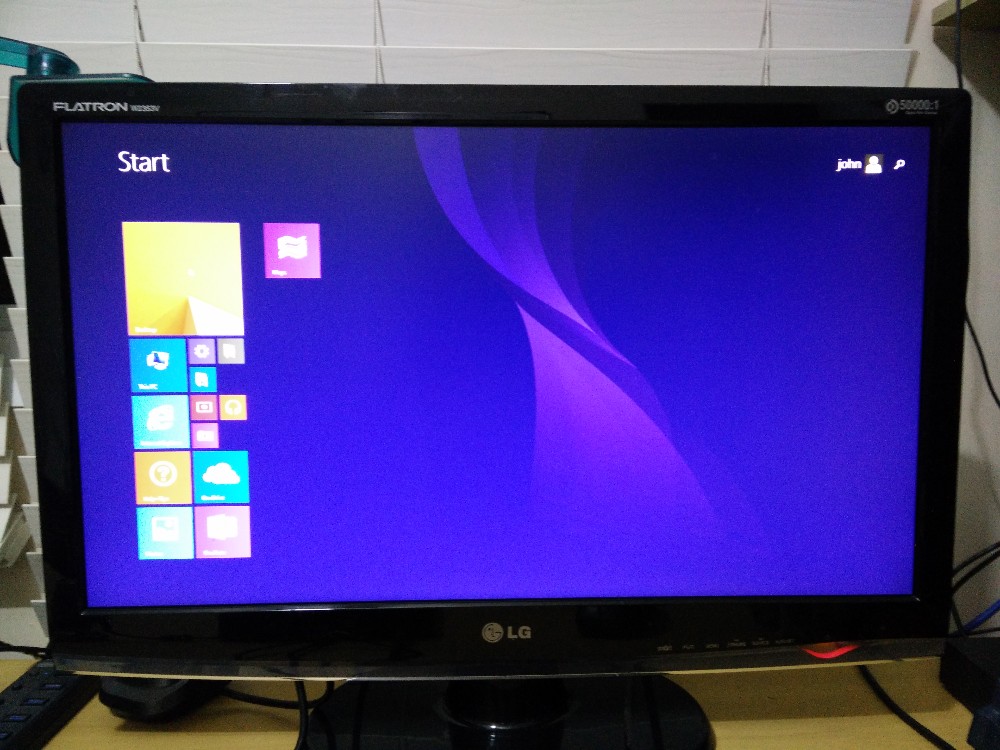
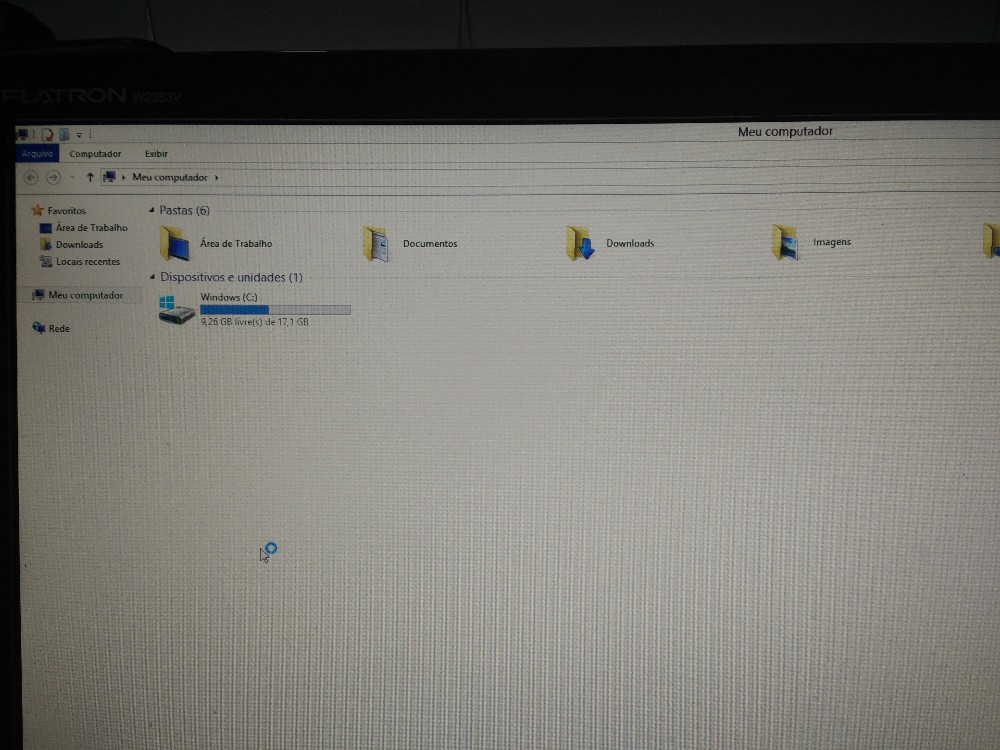


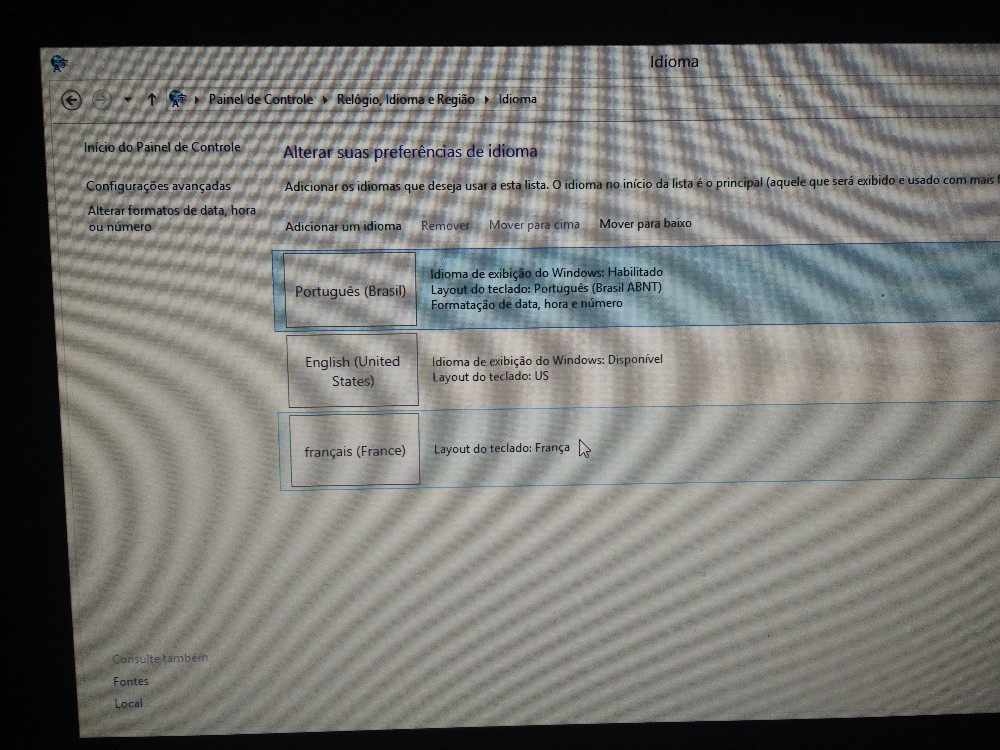
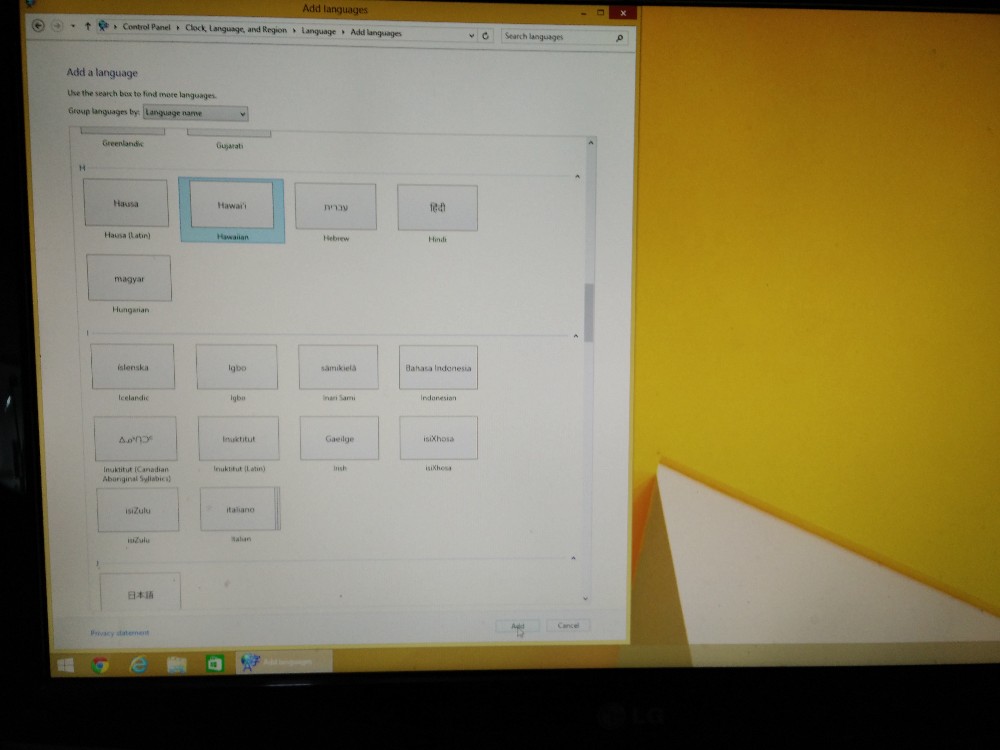
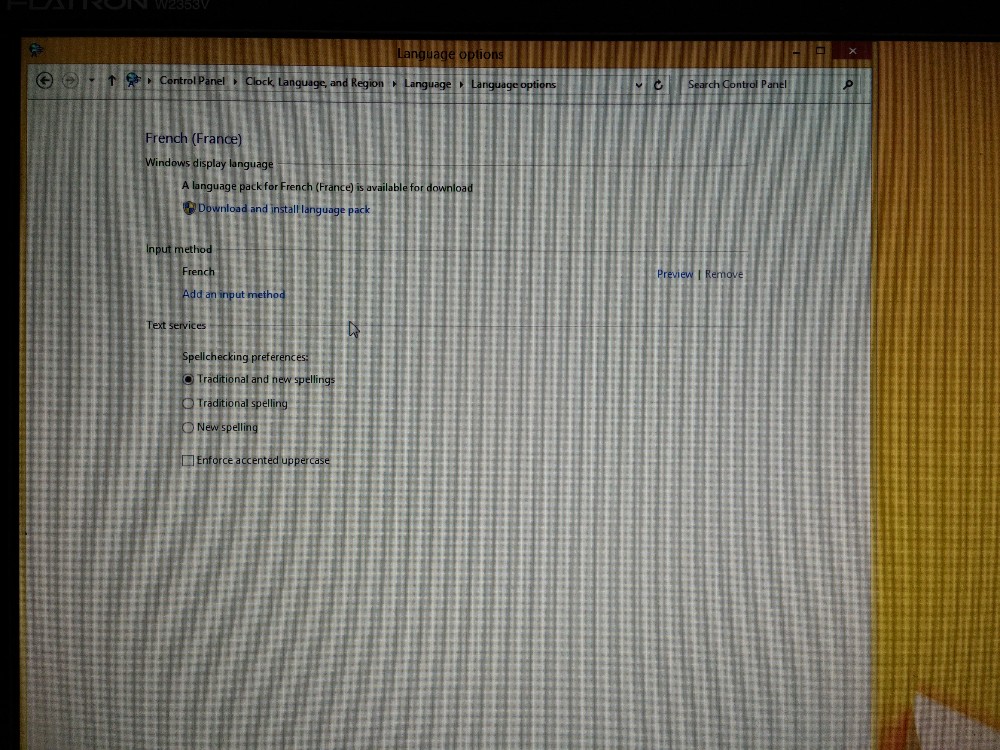

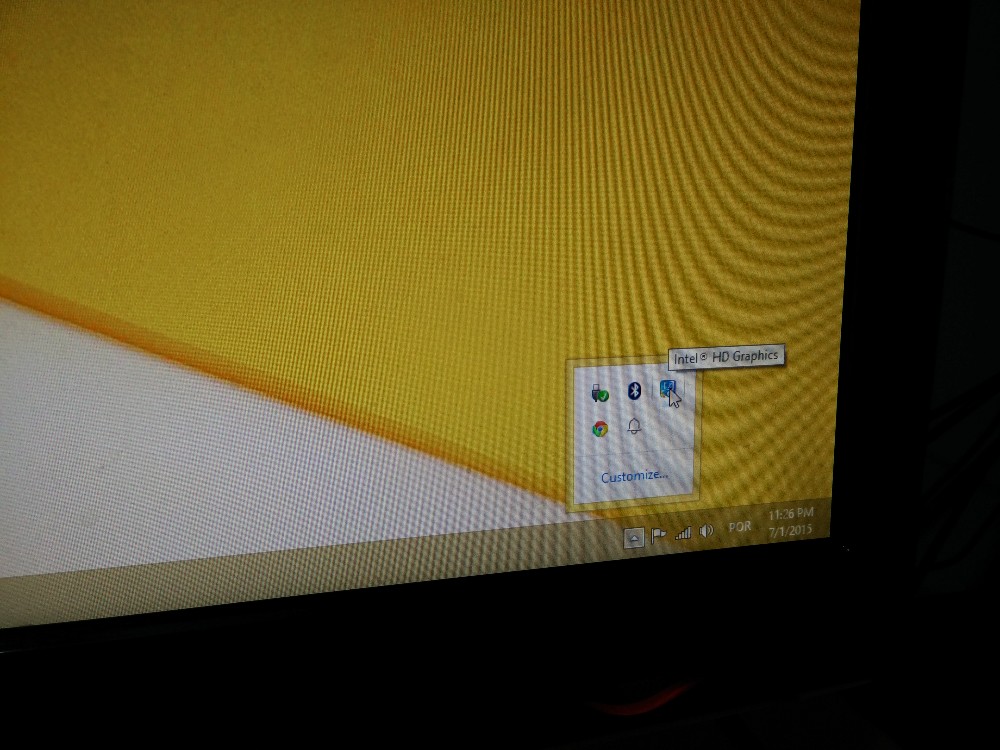



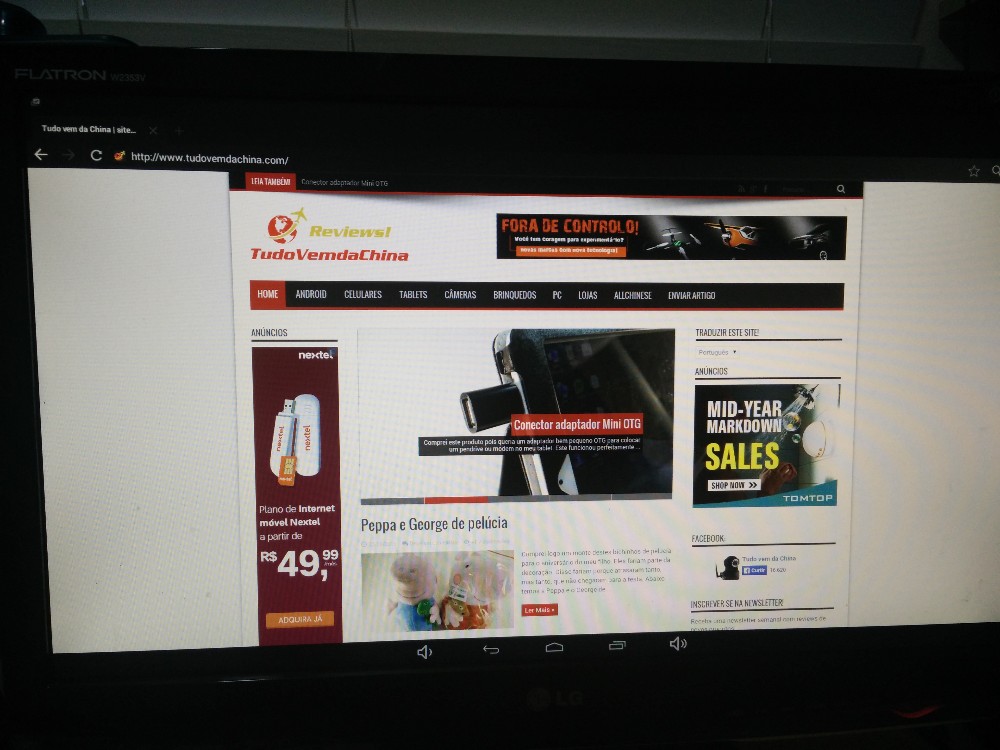
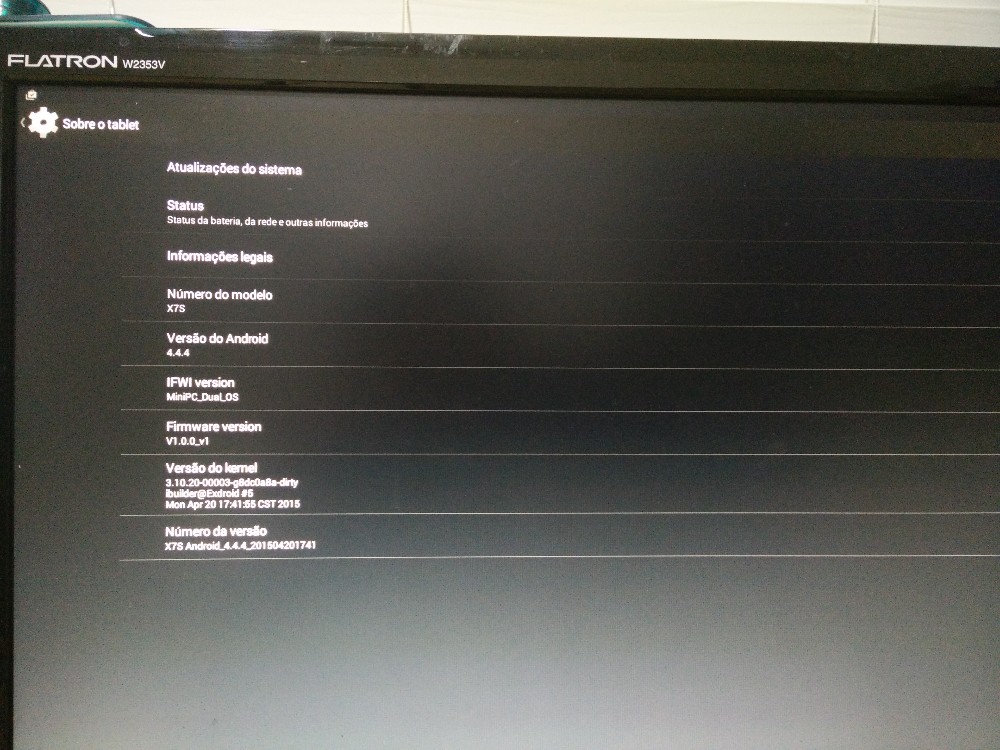
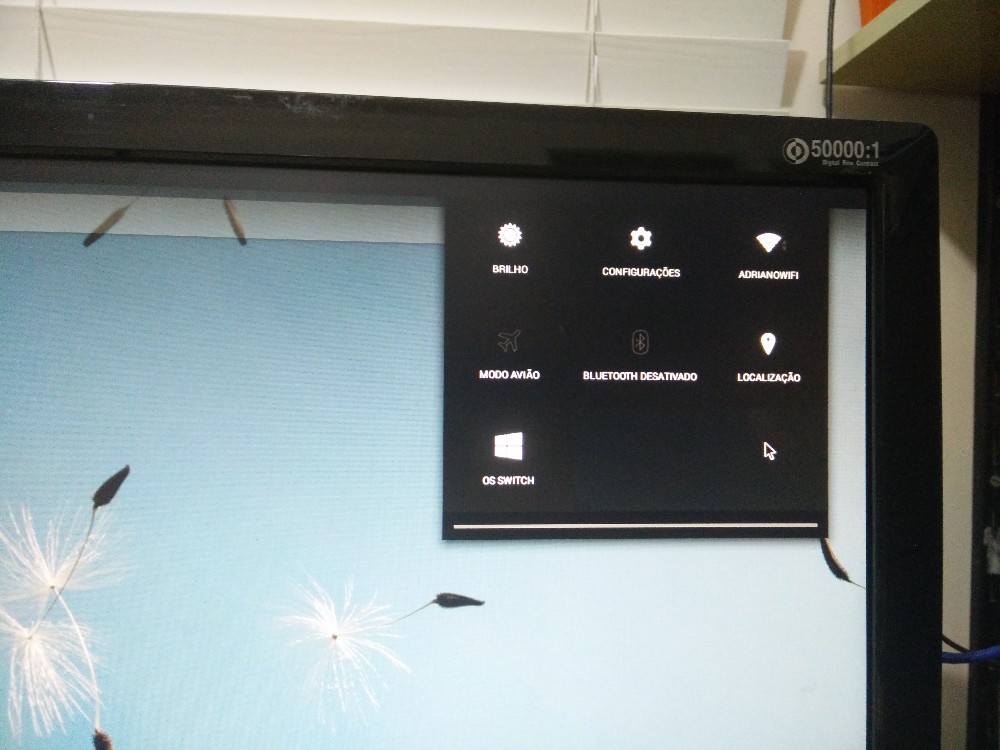




Have some of this in the free market also…
http://produto.mercadolivre.com.br/MLB-780957529-mini-pc-pipo-x6s-ideal-para-sala-mini-servidor-e-htpc-_JM
Is an option…
The m. is the delay right, We could have more products like the br
Until it didn't take. Arrived with a month or so…