I have another one of these WiFi repeaters, but I bought This below recently for being compatible with the WiFi N network, which is faster. In this article, I will do my review of this Repeater and I'll show you how to configure it to increase the range of your WiFi network.
Below is the contents of the package: a manual, a European standard AC adapter (which is equal to the Brazilian), a RJ45 cable and the Repeater itself.
Below the Repeater and manual:
On the back of the Repeater, with the AC adapter plugged in, We have the IP address (192.168.10.1) and the user and password standards (Admin and Admin).
On the side we have a reset button and the input to Ethernet cable.
To make the first setting you should fit the Repeater in the socket and connect the ethernet cable (Blue) between the device and your computer. This should be done directly, IE, the cable must not go through any HUB/SWITCH/router or MODEM.
Now let's configure the PC to find the cable Repeater: first click with the right button on your Ethernet network in Windows you open the network settings.
Look for “Internet Protocol version 4”:
In the properties of the Internet Protocol version 4 fill in the IP address with 192.168.10.100, mask 255.255.255.0 and Gateway 192.168.10.1. The IP address ends with 100 but could end with any other number other than zero or a.
If all goes well, You can access the settings WiFi Repeater in your Browser (Google Chrome, Firefox or internet Explorer). Type 192.168.10.1 in the address bar.
Below the login screen. The default username and password is Admin.
This is the settings screen Wireless N Repeater. In the upper right corner we have a dark green frame called Wizard, where you can choose the operation of the router at AP or Repeater. In AP the internet will arrive via Ethernet cable Repeater will create a WiFi AP from this connection. In the option Repeater, the Repeater will receive a WiFi network in your home and create another network repeating the sign of the first.
If you choose the option Repeater, the screen below will be asked to report what the WiFi network will be repeated.
By clicking on the WiFi network you want to repeat, You must enter the password of the network and the name of the new network Repeater. Usually I do not choose the same network name, as this usually gives problem. Below I left my main network as AdrianoWiFi and the network repeated as AdrianoWiFiSala, because she will be in the room.
Take a look at the video I made about the product:
Don't expect fantastic speed Repeater network, because it will never have. The network will be to reach greater, and it certainly will help distant devices connecting to your network. Never leave the Repeater too close from the main WiFi network, or your signal will cause interference, not too far or it will not be possible to repeat.
Is a good equipment, cheap and functional. I leave the link to the product purchased on DealExtreme:
 Everything comes from China products reviews site purchased in China
Everything comes from China products reviews site purchased in China






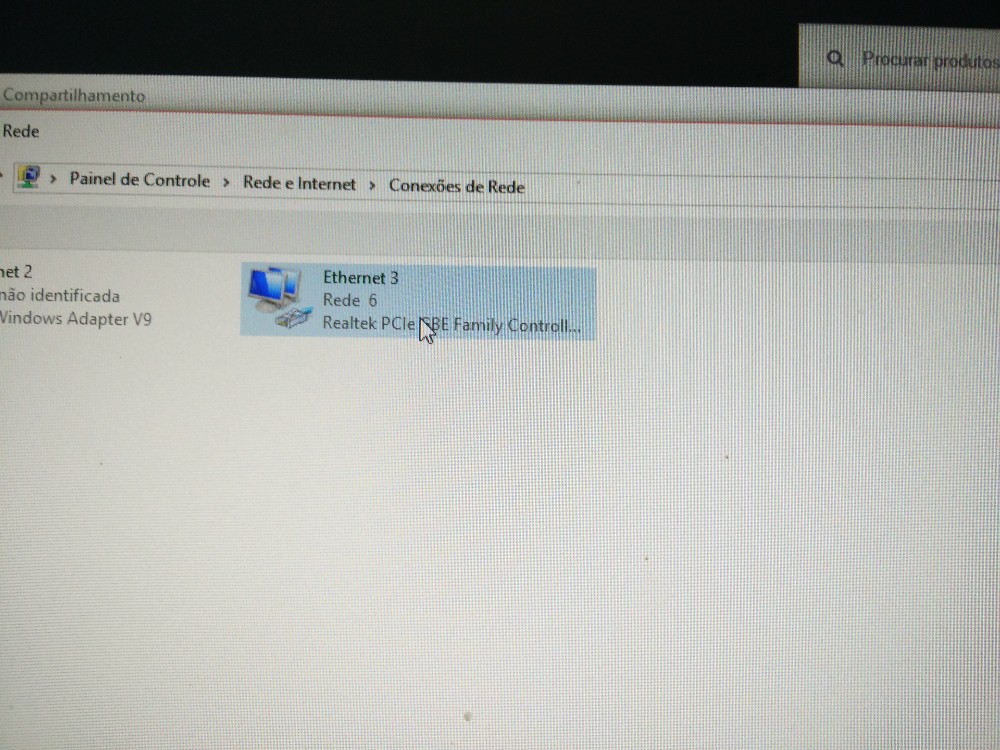
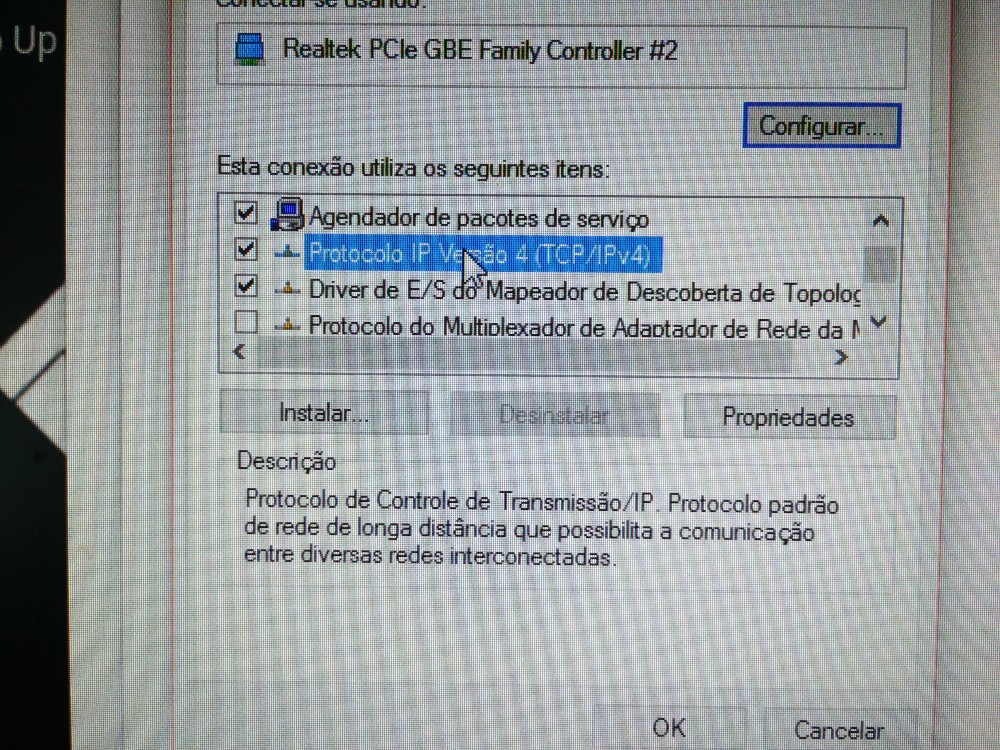
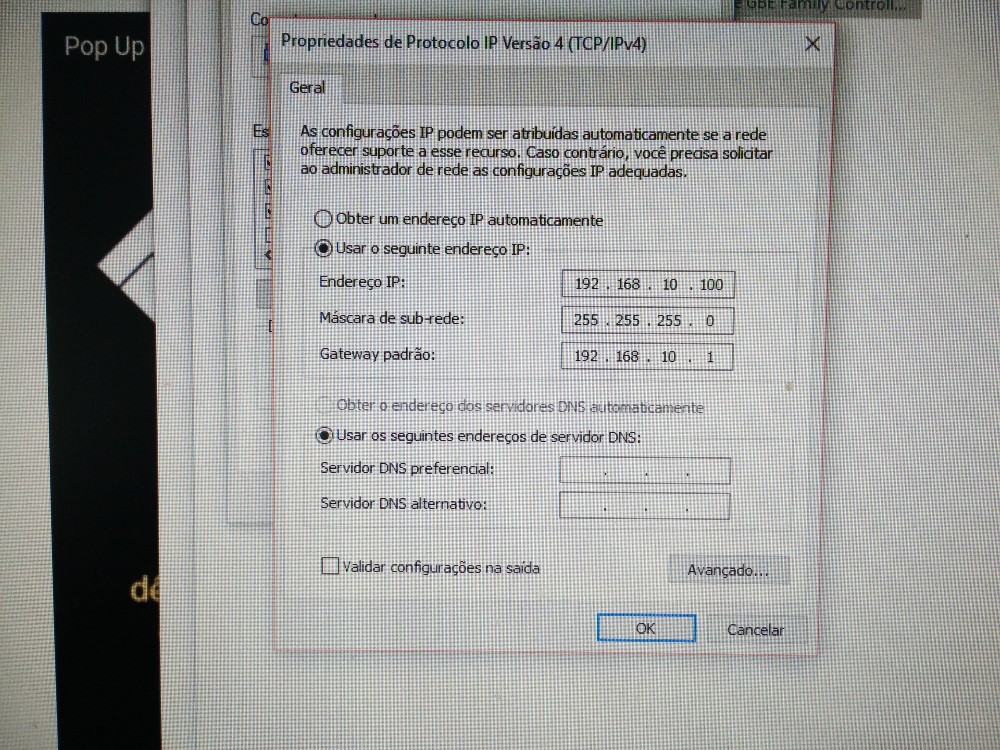
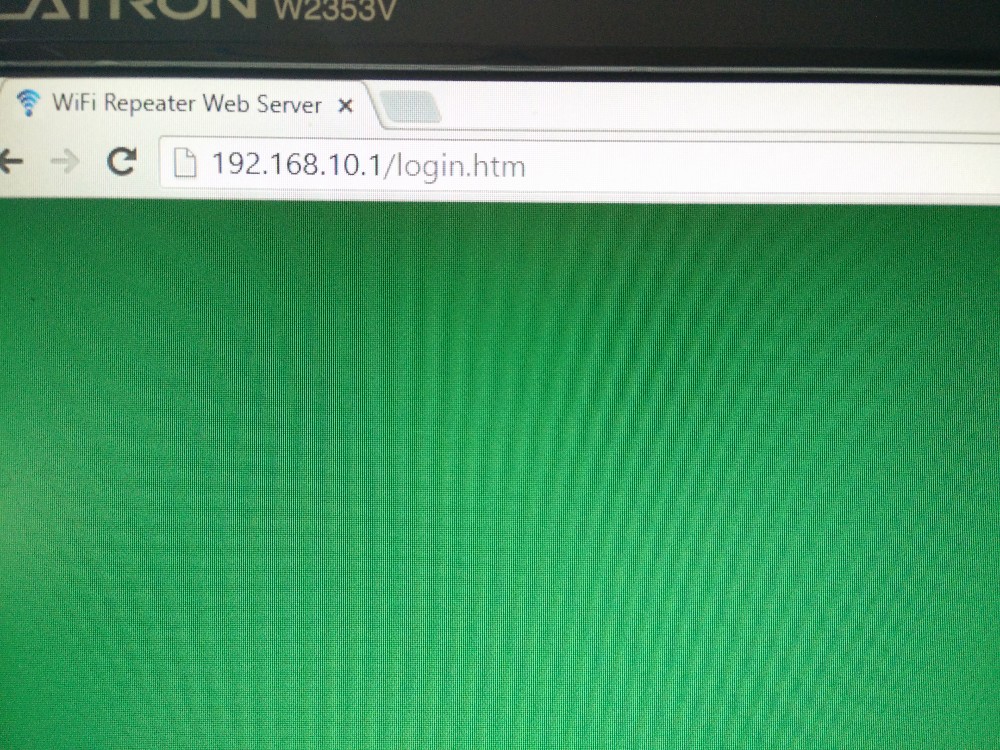
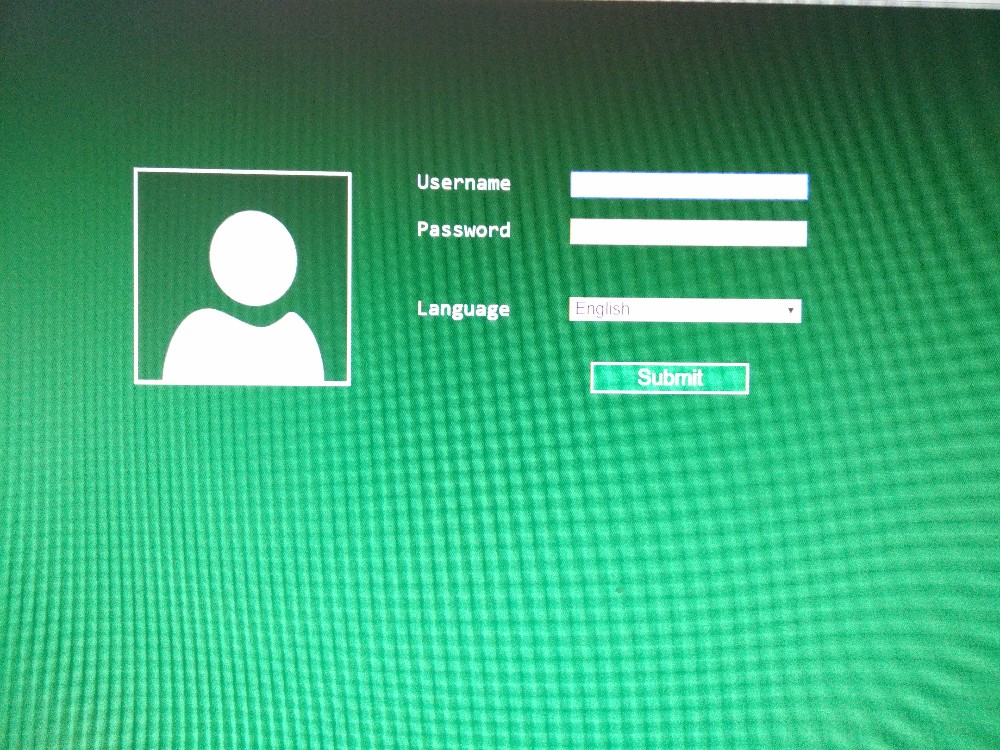
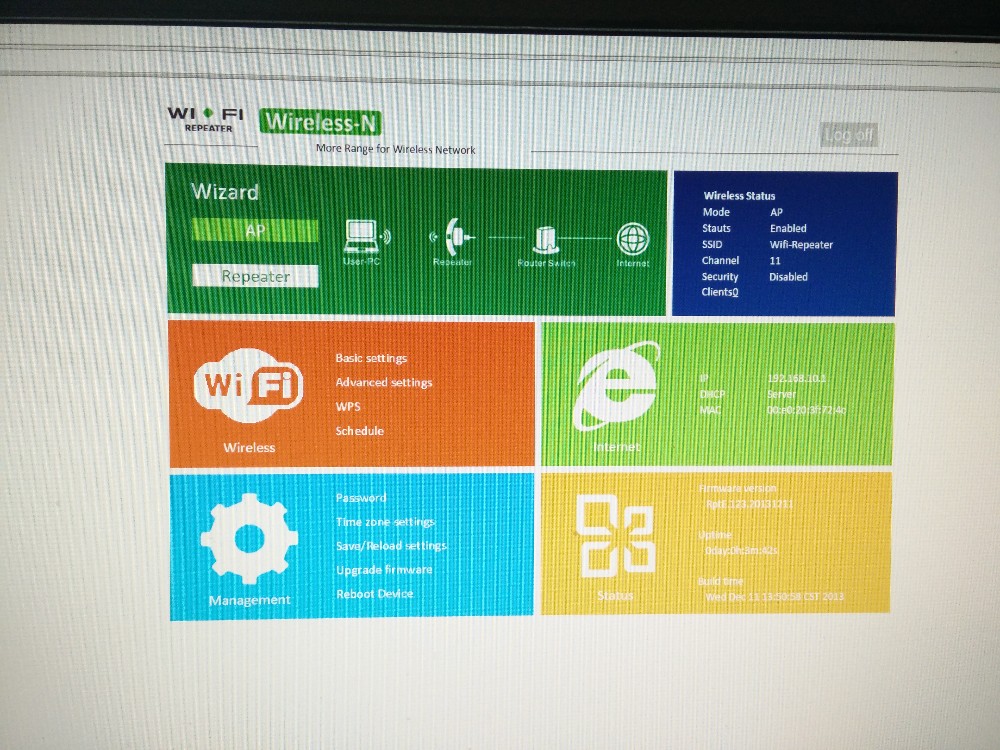
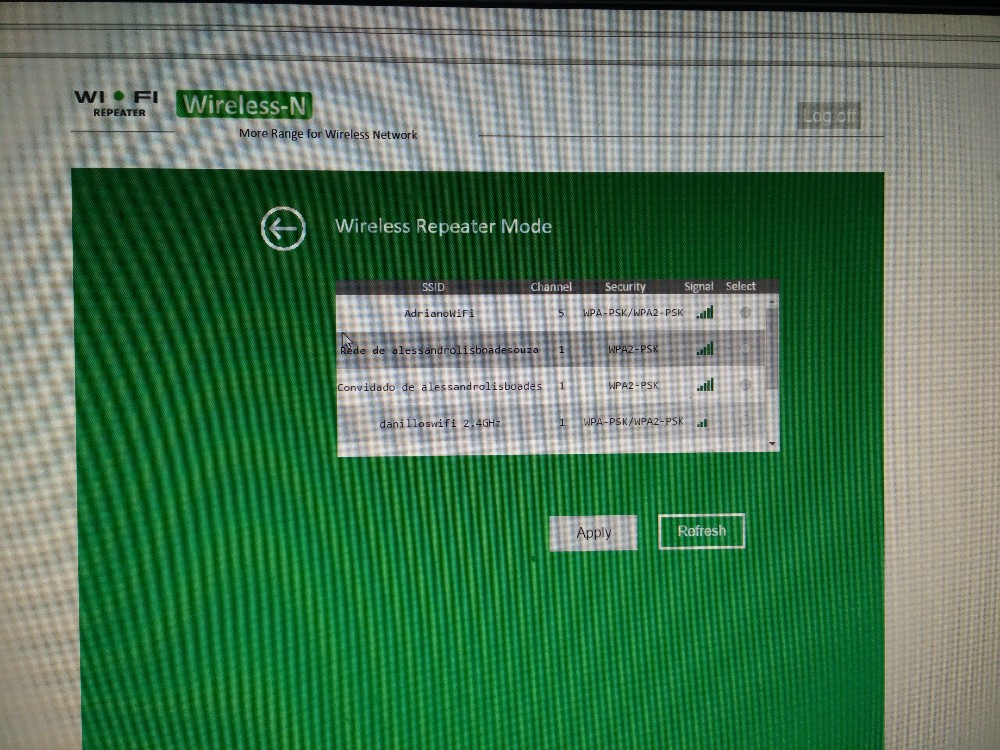
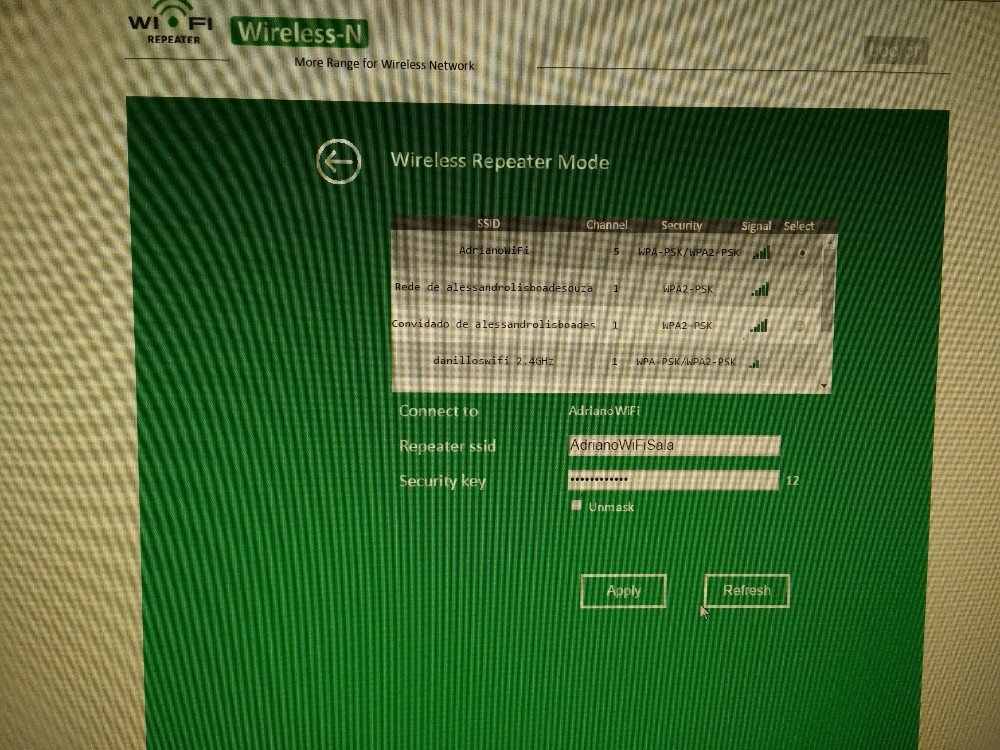




I do not know whether to answer, but it never hurts to try.
I have a repeater that was set up and worked for a while.
After he stopped working, It is only with light “on” active, Reset does not work and putting network cable does not recognize. Have any hope, or just trash it lol ?
Super grata, perfect explanation. could set!!!!
Hello how to use the Wifi repeater with the wire in table pc'm not getting…
Just connect to your main router and laying cable… The WiFi has repeated that is as a repeater and the Server is turned off. In'm already more technical 4 of this.
I have the firmware of this repeater for sale 30,00 real. bought by 100,00 real.
Just connect to your main router and laying cable… The WiFi has repeated that is as a repeater and Internet framework Disable the DHCP Server. It is to access the repeater easily change the default IP and put the IP of your router, increasing the last number. Example: your router is 192.168.1.1 Place no repeater 192.168.1.2 or 3 or 4 depending on how u have repeater. I'm no longer have had technical 4 these repeaters.
Hello. I try to set my repeater for wifi and cable and I can not, because it does not appear on the network. Any hints of what to do?
Adriano, already I did and redid all the procedures to configure this blessed repeater and can not. Connection is null or obtaining IP address. I do not think answer anywhere. Can you help me? I'm getting crazy already….
Adriano, I'm for hours trying to configure this crap and I can not. I do the whole procedure and the connection is null or obtaining IP address. already reseted, I can not new to. I tried the cable, by WiFi and does not at all. Give me a light…I can not find the solution anywhere.
Priscila, obtained some return?
I'm having the same problem, the signal is limited or is asking a security password, put the security password on my wifi, I put the repeater, and the bad password information, up already switched the device and can not. already I called to LIVE / GVT to see if it could be a problem with the modem, but according to experts not.
I did not have. Try resetting the device and registering new. Mine is stored in the closet. I could never use…
My repeater no longer appears in wifi network or when it connected with cable.
I already reseteu several times and no longer appears on the network.
What should I do?
This is happening to me, He managed to solve Friend? If yes how did?
Excellent! I was not getting set up my repeater, even searching on various websites and videos. Now it worked and works perfectly. Thank you.
Hi good afternoon! Follow all the steps and when I put the password on device qq says the password is invalid. I have repeated the process several times and always occurs the same error. Can you give me any tips. Thank you
Try connecting the device leaving pressed the reset button so that it can reset the password. The default password can be “Admin” with user “Admin” or empty password with user “Admin”.
Bpm day Adriano,
You can back up the firmware of this device and send me email ??
I think the settings is possible to back up…
gothcampinas@hotmail.com
courtesy
or try to reset the cable PC or notebook…in management – Save/Reload settings – Reset settings
Olá adriano,
Yesterday I connected the repeater perfectly with a specific notebook, work today, after reconnecting the router by connecting problem, the repeater has stopped working, it connects, I can not set up quietly, but to connect any mobile phone or computer on it, I can not surf the Internet, despite being connected. It is connected wirelessly to the router. What should I do?
Hi Adriano! Please, help me!
Dei reset this repeater model and since then he me is no longer displayed the network to connect. What do I do now? I am well lay in the area.
Thanks.
Try setting connected wired. When he gives reset can disable WiFi.
Hello I wonder if u have the firmware of this model, I am unable to think in the way of any net…
I don't know…
Cara followed his every step, it was beautiful, until at the end when you said to add some number that sequences of numbers. ta network here but does not connect, I can not reset, reentering nothing, I'm desperate
Hello, possibly can not you enter the repeater configuration because vc disabled ip 192.168.10.1 no PC and no ip deixou or automatically. u will have to enter the network and configures the ip adaptaodr again.
Put your computer back to the TCP / IP default settings. Those “numbers” It is only to configure the repeater. They should not be kept.
Good evening, I wonder if this repeater sends internet cable, or only transmits wifi signal?
Via cable also, no way CLIENT.
Good morning.
I changed the password for my now I can not enter the settings. I have pressed the reset to use the default password, but to no avail. Has a solution?
Try to keep the RESET already pressed when connecting the repeater. Hold down for 15 seconds or so. It will broke the key?
My only limited connection. How to solve ?
It should not be properly connecting the network that has internet. The network is Internet via ethernet cable? is for, can be the DHCP configuration.
I set this one répéter 20 times, the beginning it works, but after a few hours it loses signal, there have to reset it and set it all over again.
Try making a hardware reset and reconfigure. But perhaps with hardware defect.
Hello, I bought a Wifi repeater the same model that you've done the tutorial, only that I follow all the instructions that you pass, changing ip, Configuring the site, right. But when I activate the repeater it simply does not work, I connect it and give a warning “Without internet connection”, I've tried every way, I've looked everywhere, but I can't use it, Please, help me. Thank you.
Are you using the repeater to connect to the internet how? Via cable? Via WiFi? If it's the latter, It connects perfectly to the original network?
Hi Adriano!! I screwed up here man. I found a firmware for the Repeater on the internet and I tried to update it. Now it looks like it's bricked , the led lights up but nothing works!!.Some light solution?
No. Sad, But if he's not boota more, You can't go back to the old software. Maybe at the factory…
Best buy another.
Even in AP mode the speed drops too.
You mean when you receive the internet via ethernet and distributes via WiFi? Should not fall “Very much”. See if you are using automatic channel and the router is on channel “1”, where there's a lot of other neighboring networks…
Good morning!!!
I bought the Repeater, did all the steps till the IP configuration, (some 25 x) but by the time I click the APPLY, He did not enter, is locked. I've tried to connect by pc, in the note, in the cell and nothing… all the time I apply grip lock. You would have no idea why this happens and what I'm doing wrong? (I'm almost throwing him out of the 18 floor rss.) worse that it enters the network of neighbors and just does not work for lack of password but here goes .. pqp, must be uruca of china . RSS please help. ABRs.
Try setting with an old browser, Internet explorer 6 type…
I'm using a router of vivo Sagemcom F @ st 5340 and I would repeat his signal. I wonder if he is not compatible? grateful
WiFi is standard, like in every place (Although there are several types). Should work…
Hello!
I did all the steps in the tutorial (video). However, If I turn off the router or the Repeater, to put them on the Repeater doesn't work and doesn't even show up the wifi network generated by Repeater. The problem is solved only after take off and put the Repeater several times from the socket
Try to configure the Repeater using a internet explorer browser old (like windows XP or 7).
It seems to me that the problem was the router and Repeater were with automatic configuration for channels. When I put two in one channel is the problem was solved, but then came another: my printer not connected more on wifi. After several attempts I ended up discovering which channel the printer works (in case the channel 6) and left it all on the same channel and is working all right.
That sinister printer that just connects on channel 6. But it's okay, at least it's working.
Adriano speaks Good day, man bought one of these also configured it on a network for some time worked normally, I tried to configure again these days, I can't access it on the PC IP 192.168.10.xxx, gateway 192.168.10.1, try the browser and nothing, not PING it accesses, I tried to reset but I don't know if reset know me know if the lights go off when the reset button insurance tried for 20s and nothing. have you ever seen something like that? or I gave bad luck and missed that Repeater? KKK… Thank you.
I never had to reset this Repeater. But the old one that had I held the reset and all leds lit for a few seconds, After ressetava. Try plugging into the socket with the button pressed.
Adriano you idea of where to get updated firmwares for these repeaters?
I have one and it works fine with me, but the firmware and 2013 and would like to upgrade.
I doubt very much there is firmware available for update. There are so many different versions of this type of device that even if we find a firmware can be from another template and end up brickando if you fix install. Unfortunately, update is for the famous brands even, How TP-LINK.
Good morning!!!
I bought the Repeater, did all the steps till the IP configuration, but by the time I'm going to come in chrome with the 192.168.10.1, He did not enter. I have 2 notebook and none of the 2 accesses it, I've done by chrome and internet explorer and none will, What else can I do???
Please help!!!
Thanks
Try to connect the computer directly to the Repeater and to place dynamic IP. The PC receives some IP? If it does not receive, try to reset the router by pressing the reset button for a few 20 seconds with it connected.