Your 3 g connection sucks? Mine too. A good mobile internet access exists only in some neighborhoods of some cities. If you are out of range of any good WiFi connection and need to access the network a good solution is to use the Opera Browser or Opera Mini.
The Opera Mini, shown below, It's not just a browser fast. When you make a request to an internet address Opera sends you to an intermediate server itself, also known as a proxy, that accesses the page, compresses the content, decreases the size of the images and resends all without javascript, Java, Flash or any other nonsense. Result, Navigation ends up being about 10 times faster.
Another interesting aspect is that the browser can be downloaded at Market, totally for free, and has only 900Kb. In other words, It might be worth installing Opera Mini in a cell phone even downloading via 3 g. In some access we will have saved your data plan even adding to the download size.

I use the Opera Mini Since version for Windows Mobile and the operation is almost perfect. There is to be expected that some pages do not work very well when accessed via proxy, Although most rides without problems. Below we have the TudoVemDaChina mobile version page.

The Opera Mini is used to access content quickly, so he will try to, If possible, find the mobile version of the page to be accessed. In the case of TudoVemDaChina you can click on the link to view the desktop version, that is also mounted properly. Another interesting aspect is that the Google is blocked, IE, don't spend your data plan.

On the front screen of Opera Mini we have speed dial, IE, a list of most used Favorites to easily access.
If you are using a WiFi connection slow opera mini can also help. However, If the WiFi is fast is best download Opera Browser (that formerly was called opera mobile).
The Opera Browser It's a little slower than Mini but it has better compatibility with most sites on the internet. There is the option to turn off the proxy access the button “off-road mode”. When connected, the off-road access generally decreases the data traffic at about 90%.

Another way to access the internet faster is to reduce the quality of images or even turn off download pictures. In desperation to access your Email in the middle of the street in a terrible connection this can be a good solution.
In the configuration you can also define if the browser will be considered as cell phone, Tablet or desktop. That does not exist in version Mini.

Even YouTube works, Although not load the videos within the browser. In this case, Opens the default browser or the YouTube App.
By choosing the agent operates as “Mobile” the TudoVemDaChina version is modified for mobile.
Pity that some sites give problem, as is the case of the newspaper which carries small OGlobo at the top of the screen. You could read: just zoom.
History, speed dial and Favorites round out the usefulness of this browser, It also has version for PC and other platforms.
Although the default Android browser has improved greatly in recent years, always install a version of Opera Browser and Opera Mini in my cell phones to access the internet in emergencies. Although not all sites set up perfectly via proxy, Sometimes the speed boost is the difference between the page work or be loading forever. I leave the links to the Google Software Market, for those who have using the cell phone you can install applications directly:
Opera Mini – https://play.google.com/store/apps/details?id=com.opera.mini.android&hl=pt_BR
Opera Browser – https://play.google.com/store/apps/details?id=com.opera.browser
Beta version of Opera Browser – https://play.google.com/store/apps/details?id=com.opera.browser.beta
 Everything comes from China products reviews site purchased in China
Everything comes from China products reviews site purchased in China

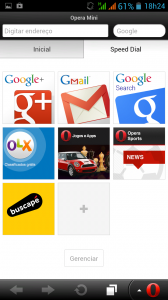

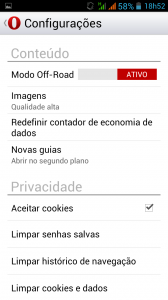

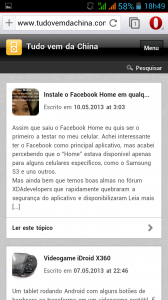
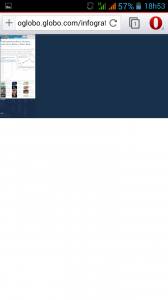





Very good these tips about Opera. Thanks teacher and continue thus teaching us always. Thanks!
You are welcome…