This small sensor Lens TCS3200D is able to perceive colors and send them to the Arduino. Although not very reliable, It seemed very cool. It also has a version without lens.
Has 4 LEDs mounted on board.
The connectors are: S0, S1, S2, S3, GND, VCC, OUT and LED.
There's a cover to protect the lens.
See how was the link with the Arduino.
I used the 3.3 V voltage of the Arduino to connect the leds. It was very good brightness.
In this picture I am trying to read the blue of my stapler.
The results for blue are not very good, but I can see that the Blue level is slightly larger.
Speaking of which, I will leave the program here for those who want to use:
int s2Pin = 7;
int s3Pin = 8;
int outPin = 4;
void setup() {
pinMode(s2Pin, OUTPUT);
pinMode(s3Pin, OUTPUT);
pinMode(outPin, INPUT);
Begin serial.(9600);
}
int readOutputPulse(int pin) {
int count = 0;
While ((digitalRead(PIN) == 1) & (count < 32640)) {
count ;
}
If (count == 32640) return count 2;
count = 0; While ((digitalRead(PIN) == 0) & (count < 32640)) {
count ;
}
return count;
}
int readRed() {
int pulseWidth = 0;
int colorStrength = 0;
digitalWrite(s2Pin, LOW);
digitalWrite(s3Pin, LOW);
delay(100);
pulsewidth = readOutputPulse(outPin);
colorStrength = (pulsewidth/128);
colorStrength = (255 - colorStrength);
return colorStrength;
}
int readGreen() {
int pulseWidth = 0;
int colorStrength = 0;
digitalWrite(s2Pin, HIGH);
digitalWrite(s3Pin, HIGH);
delay(100);
pulsewidth = readOutputPulse(outPin);
colorStrength = (pulsewidth/128);
colorStrength = (255 - colorStrength);
return colorStrength;
}
int readBlue() {
int pulseWidth = 0;
int colorStrength = 0;
digitalWrite(s2Pin, LOW);
digitalWrite(s3Pin, HIGH);
delay(100);
pulsewidth = readOutputPulse(outPin);
colorStrength = (pulsewidth/128);
colorStrength = (256 - colorStrength);
return colorStrength;
}
void loop() {
Serial .print("R:");
Out.println serial(readRed());
Serial .print("G:");
Out.println serial(readGreen());
Serial .print("(B):");
Out.println serial(readBlue());
Out.println serial("");
delay(500);
}
Now I'm reading a white screen on the computer.
A red screen. Check that the sensor is more sensitive to that color than any other.
A green screen:
And finally blue.
Although more sensitive to red than blue or green, the sensor works. Perhaps some calibration is necessary to work better. I leave below link for versions with lens (EBay) and without lens (DX):
With lenses – http://www.ebay.com/sch/i.html?_nkw=tcs3200d+lens&_sacat=0
Without lens – http://www.dx.com/p/gy-31-tcs230-tcs3200-color-sensor-recognition-module-blue-black-216,448
 Everything comes from China products reviews site purchased in China
Everything comes from China products reviews site purchased in China

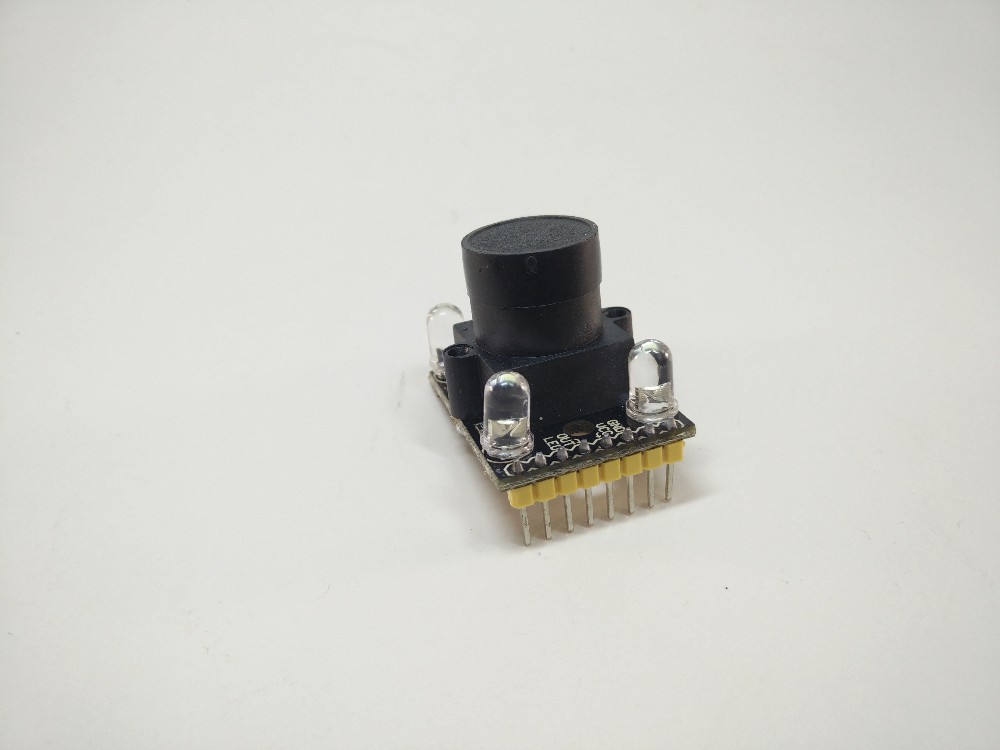
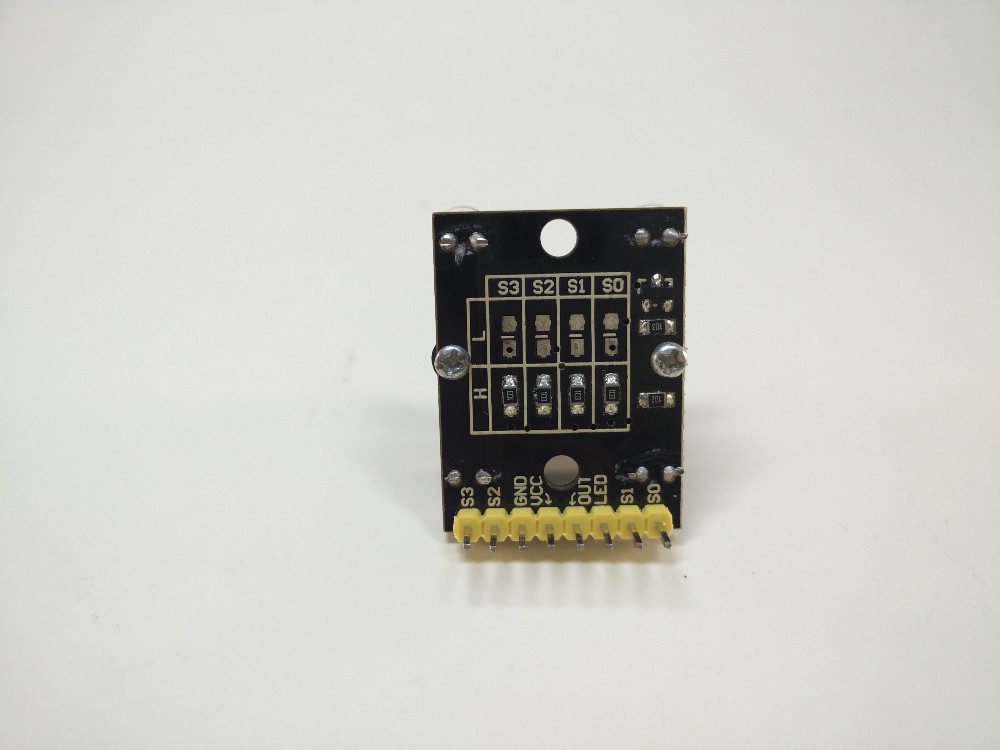

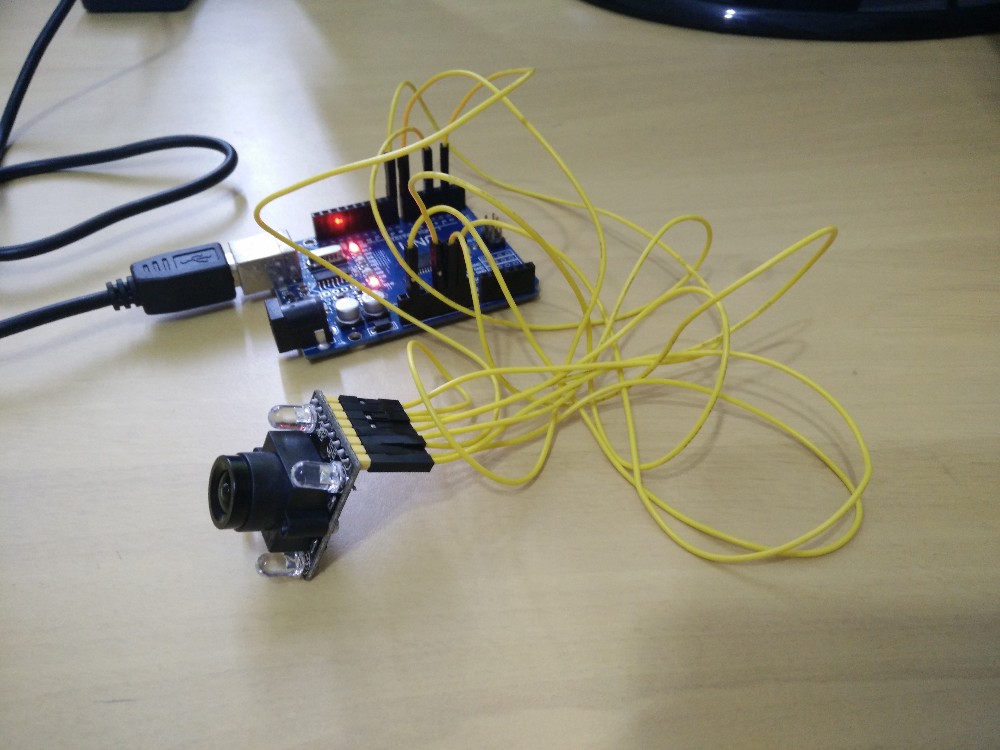

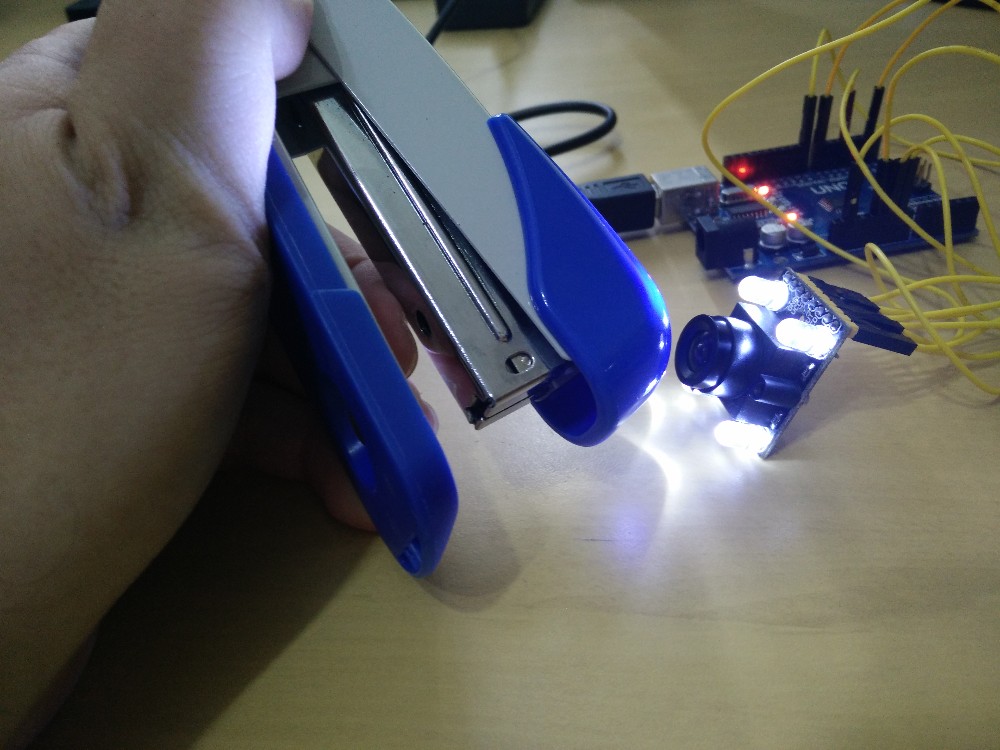
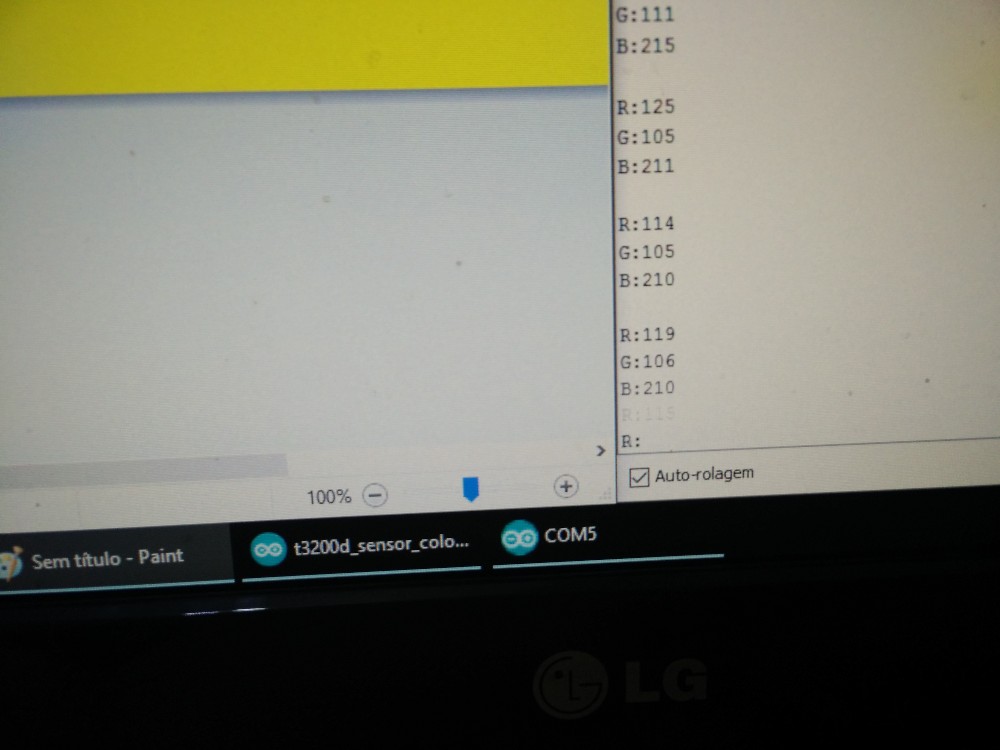
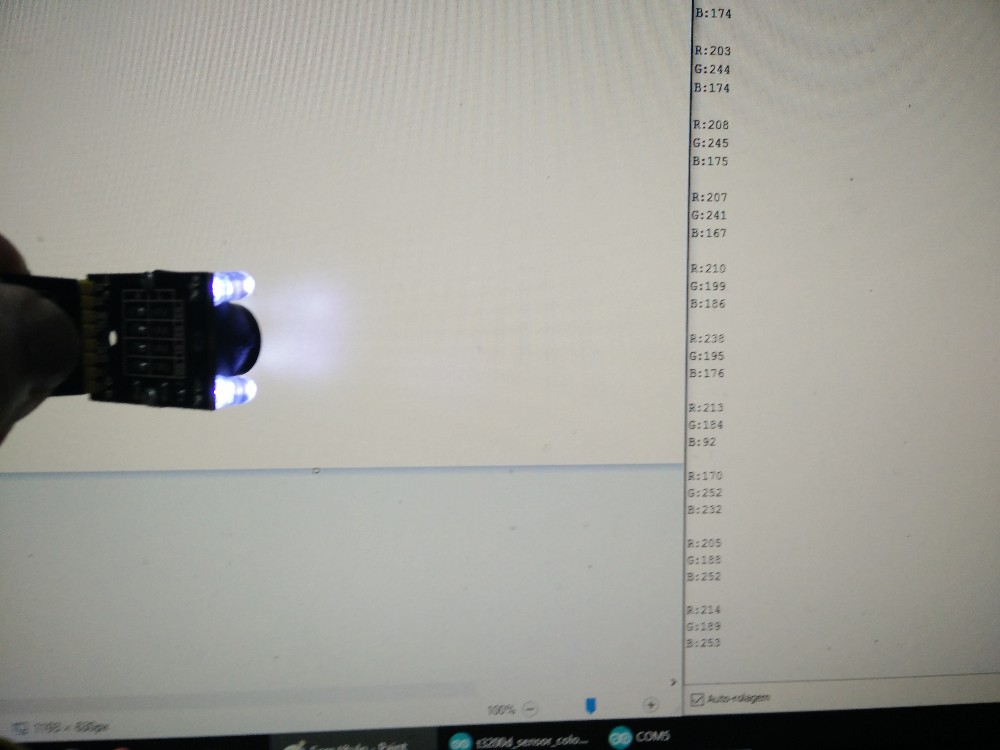
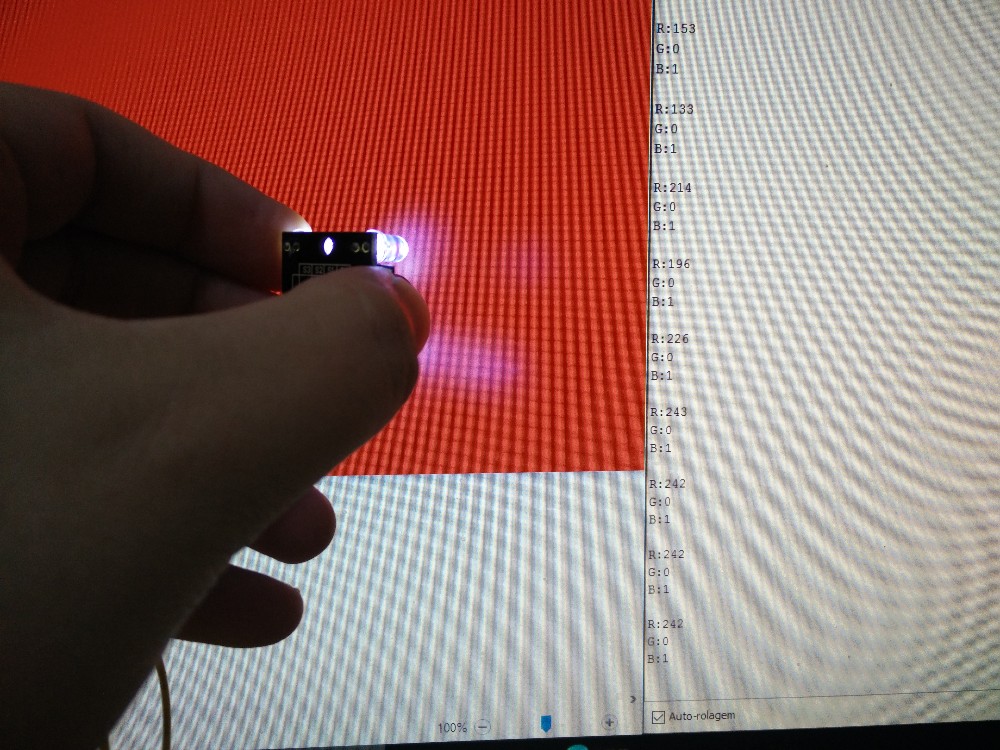
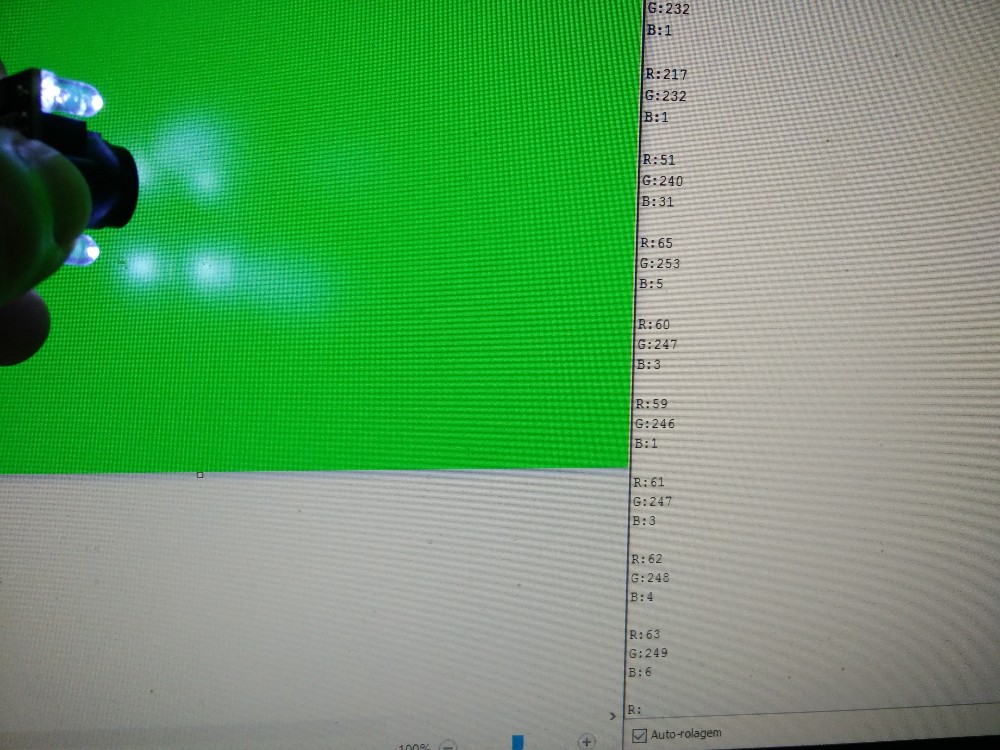
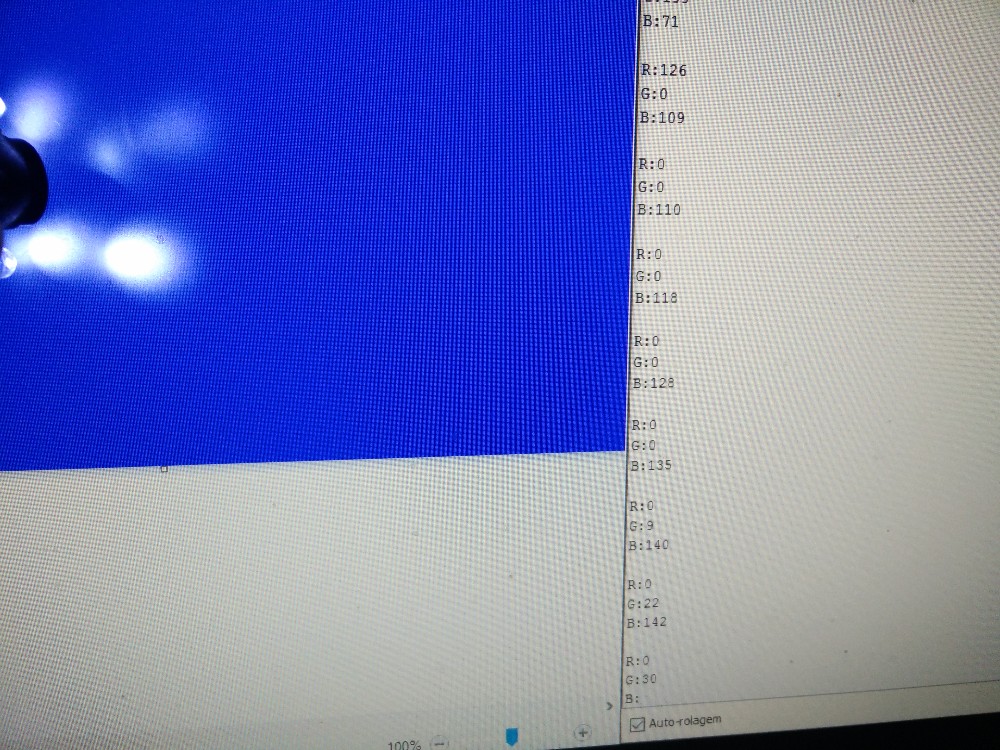




Hello Adriano,
Thanks for you helpful article.
About the code. It seems to be missing some characters?
While ((digitalRead(PIN) == 1) & (count < 32640)) {
count ;
Should this be "count++;"?
And what about this piece: If (count == 32640) return count 2;
What's between "count" and "2"?