After my adventures by buying a Cheap 32 GB SSD I decided to buy a good SSD model. If the bad model already gave a good improved on my computer, I thought then that the quality would be much better. Was right! Present to you the Samsung 120 GB SSD.
Incredible 500 MB/s read and rate 130 MB/s write. Faster than my main HD 5 times even in the sequential rate. However the real results were not that good considering that the device works on Sata III and my mother Board's Sata II still. This will reduce the read speed in about twice.
This SSD drive has the same size as a notebook HD. I found it a little weird that there is no simpler way to screw it on the desktop where the HD size is larger. I ended up putting it on my card reader supported only in a screw. A little dirty from Samsung not to send along with the packaging some HD large adapter.
Speaking of dirty, not coming Sata cables in the package, which is ridiculous considering that this is a product that costs $ 350. The finish is pretty good, at least.
In the picture below we can see the source and data connector of the SSD.
Below we have the Samsung label with the serial number and specification.
In relation to the SSD cheap we can notice that this drive has a much better finish. But that doesn't matter, the cool thing is to work and have a high read/write rate.
The threads on the sides and at the bottom serve exactly to be bolted in notebooks or desktop adapters.
In the manual we have these tags for you paste on your computer that will now be “power by SSD”.
The CD contains a copy of Norton Ghost for you pass data from your hard drive to SSD without the need to reinstall the operating system. I wanted to install windows again 7 so I ended up not using. Also has some benchmarking and optimization tools that show you ahead.
Below the SSD Sata-connected from my computer.
Windows setup 7 went without any problem. There was no need to make any change or modification in the Bios or in another location. I had already enabled before the AHCI, but in addition, There's nothing to do. On the CD that comes with the SSD drive worth checking out the Samsung Magician that suggests changes in the operating system to optimize the use of your SDD.

The performance measure stood at 270 MB/s read and 130 MB/s for writing. Remember that the fee is in Mega Bytes per second and my computer still is SATA II. SATA III believe that device arrives in 500 MB/s promised by the manufacturer.
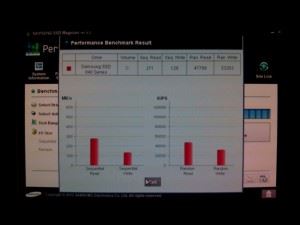
This is Samsung's own benchmarking, so it pays to compare with CrystalDiskMark below, that gave the same thing. Note that the read/write rate non-sequentially, in the second line, is basically the same as the sequential. That's what makes the SSD optimize the use of a computer.

There is a “performance optimization” the Samsung software that takes a lot and didn't make a difference to me. Maybe he's doing some of those blocks alignments that optimize any HD.

In “The optimization” It does what I had already done reading on the internet: turn off indexing, the prefetch and defrag. Even so, Nice that there's this tool to the user do it all more easily. Here, for example, I had forgotten to turn off the automatic defrag, It is not necessary in the SSD.
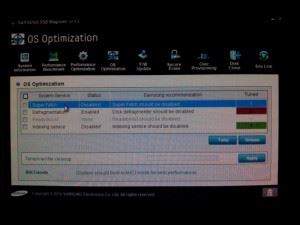
There is also a Firmware Update, but there was no need now.

Just to compare, look at the performance of my relatively new 500 GB Seagate HD. The sequential read rate is two times lower and the random is 10 times smaller.

The system looks great. All loading quite fast, so you gave me to the impression that windows 7 is loading the interface before the video card and monitor resolution set to use. The programs open quickly and I still have some 80 ~ 90 GB of SSD to download or install anything I want.
The only bad thing, in my opinion, is the price: 350 to 450 real. Very salty yet, but certainly worth the investment.
Those interested and live in Rio de Janeiro a good way to buy SSD or any other PC hardware is the site boadica, you register products and Informatics shops to be sold. Also to buy on Ebay for about 100 U.S. dollars. Let the two links here:
Price research Boadica – http://www.boadica.com.br/pesquisa/precos
List of product sellers on Ebay – http://www.ebay.com/sch/i.html?_sop=12&_nkw=samsung+840+ssd+120gb&_frs=1
 Everything comes from China products reviews site purchased in China
Everything comes from China products reviews site purchased in China








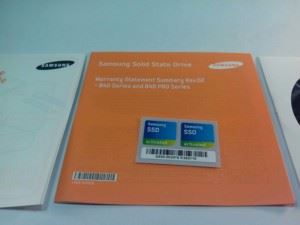
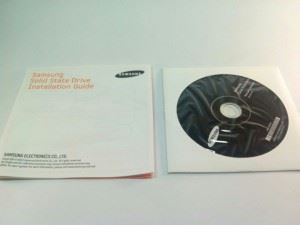





http://adrenaline.uol.com.br/2014/05/03/25446/sandisk-lan-ar-ssd-de-8tb-em-2015-e-de-16tb-em-2016-melhor-de-tudo-com-pre-os-pr-ximos-a-de-hds
I hope they stay really cheap. I hear that since the 90.