Taking advantage of low prices before Christmas I bought this Samsung LED TV 40 inches. Lowered the price of all models that are not Smart. Smart is you, not your TV.

The contrast of her's 1000000:1, IE, much better than the average of most monitors is close to the 100 k. This improvement in the number of levels of contrast was made possible by the fact that the backlight leds be distributed along the screen, being dimerised according to the luminance of the image.
Even with brightness and contrast the 50% the screen is bright enough. I can tell, without a shadow of a doubt, This is my first TV definitely better than tube when powered signal is SD. The contrast is great and the colors are vivid. Perfect.
On the back, poverty. To save connectors there is only a shared component with composite video input, IE, You can only use one of them. Two HDMI for cameras, tablets, and modern video games, audio output for home theater and other service.

On the side just a USB to USB keys and external hard drives. A strange thing is that the connector doesn't come written USB, only 5V 0.5 to. The current largest certainly is so that it can be used by external HDs.
The media player it worked for my Samsung 1 TB external HD. Played AVI and MKV without problems, even with subtitles in SRT format. The only complaint I do is that the system is too slow when connected to external HD. It takes nearly 10 seconds to give play or pause in a video.

Below the file menu showing the contents of the directory on my external HD. Delay 1 According to pass from one file to the other.
In the figure below the back label showing the model and serial number. The TV is produced in Brazil with Chinese components, certainly. Everything comes from China!
Despite being a led TV, It's not too thin. Practically equal to a conventional LCD. It's pretty light despite this.
A complaint to the engineers from Samsung: Why is there no control the ability to rotate the screen while maintaining the fixed base? This is common, but it was totally ignored in this model of TV. Also there is no position or height control.
A good idea was this button at the bottom of the unit. Works as a digital joystick controlling almost all functions without needing remote control. The menu is very intuitive and easy to use.
A tap the bottom button and the menu will appear in the figure below. With the four directions of the bottom button you can select “Hang up”, “source”, “menu” or “content”. From there you continue controlling the menu with directions or with the remote control.

Speaking of, There's the remote. Small in relation to other TVs but thinking of simple and compact has easy access to all functions.

Main menu picture settings, sound, channel and system. There is also a fairly extensive support manual on the screen of your own TV.

In the image settings for all expected: contrast, brightness, color and etc.…
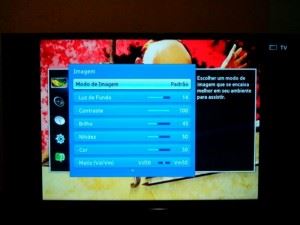
In the advanced settings have an unusual setting for skin tones, giving to natural range gain or attenuation of skin color.

Every time you turn on the TV a samsung logo. This can be removed with the menu below:

In the sound menu can enable a simulation SRS and a filter to enhance voice. There is also a graphic equalizer.

In the tuning menu there is option to AIR and cable. There are independent inputs for antenna and cable, useful for those who want to use the cable TV signal directly to the TV without losing the ability to use the digital terrestrial TV via AIR.

Speaking of digital TV, the Channel Guide is pretty good. A little slow, but it works well.

Again the Brazilian ISDB digital TV Guide.

Program information menu. Not all broadcasters to fulfil this.
The in SD signal 4:3 works fine. Better than other LED TVs I've ever seen. Below the best TV program “Brasileira”.
Input menu: just become available the there is signal fed.
If you press “Content” in the remote menu appears below. By selecting “Media Play” starts the system to play videos from a pendrive or external HD.
Pressing “Tools” the remote control has a quick menu to access some functions.
The TV is not smart, but the owner is smart! My tablet Orange has HDMI output and input to mouse, which allows me to use the Android on the screen of my TV! Look at the picture below 40 inches from the home screen “espier laucher” that mimics the iPad.
Using any tablet with HDMI output you can access internet, YouTube, Facebook, Twitter without the need of a much more expensive smart TV. Can still play Angry Birds and other Android games. Works great with the mouse!
The TV has PIP feature (Picture in Picture), but just when the first image comes from an HDMI source. This way you can enable a second screen on the bottom with the digital TV or analogue.
You can even choose the audio you want to hear: the small or large screen.
There is also the option to put the small screen at the top, bottom, left or right. A suggestion for the engineers from Samsung: put a button on the remote control to switch the output audio more easily. Currently the user is forced to enter a menu to select what you want to hear.
Recently bought a dongle HMDI android to use this TV. Will be better than the tablet because there will be no need for so many wires. As soon as I get there I'm going to do a review here on the Blog.
To terminate, I found a great TV. I made the purchase in the shop FAST that has the best price if you buy in sight. I leave the link to the store and the price comparer bondfaro.
 Everything comes from China products reviews site purchased in China
Everything comes from China products reviews site purchased in China



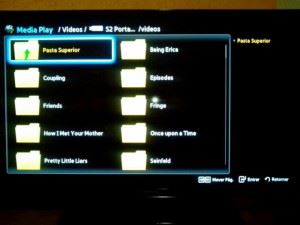


















Excellent rating. I bought one this week, I've figured out all the details and I agree with everything you said. I would add another possibility for improvement: the use of the remote control in low lighting environment is complicated by the difficulty in locating some keys, It is important that they were of different sizes and shapes.
VERY GOOD YOUR REVIEW. I ALSO HAVE HER. PITY THE SLOW MEDIA PLAYER VIA HD
HUGS