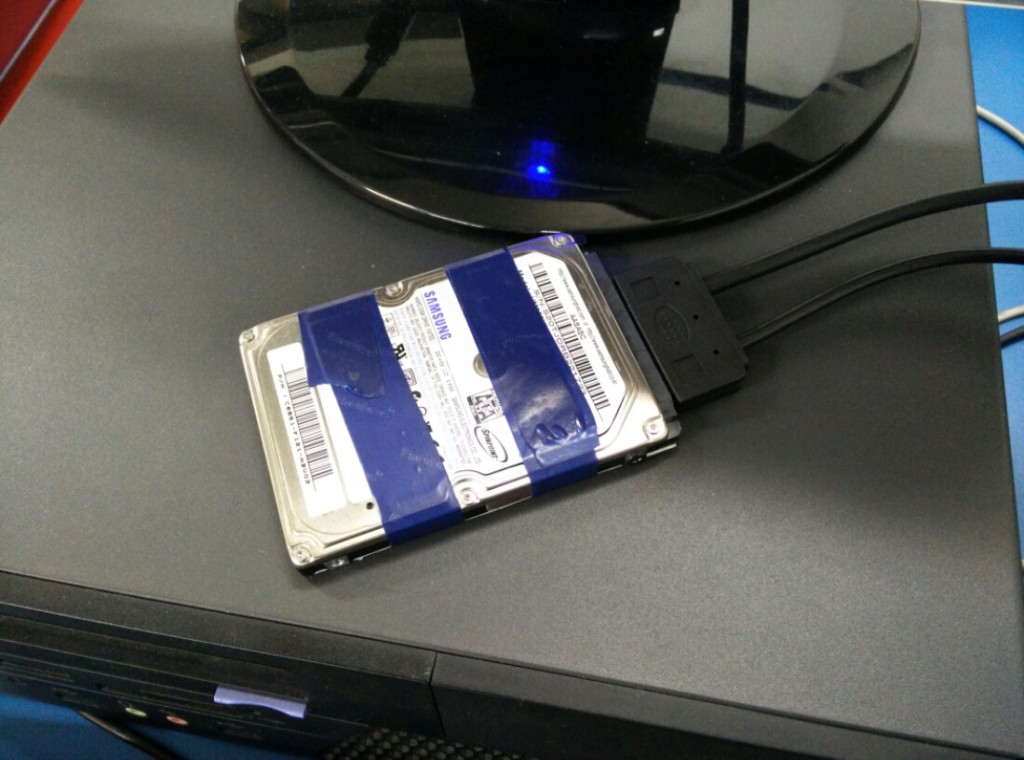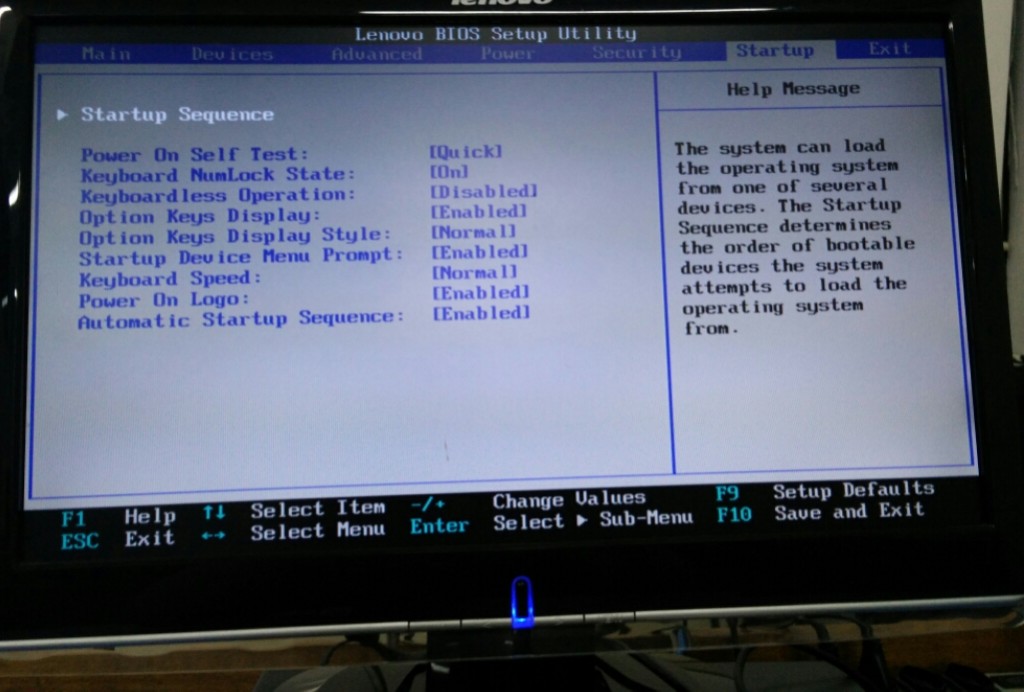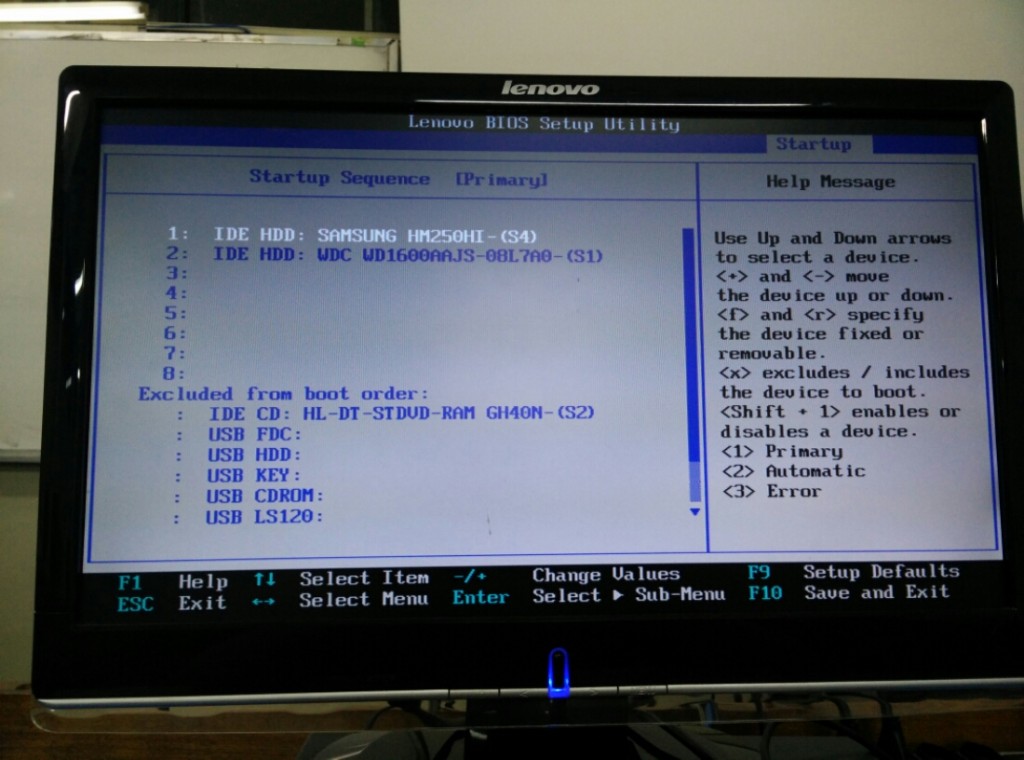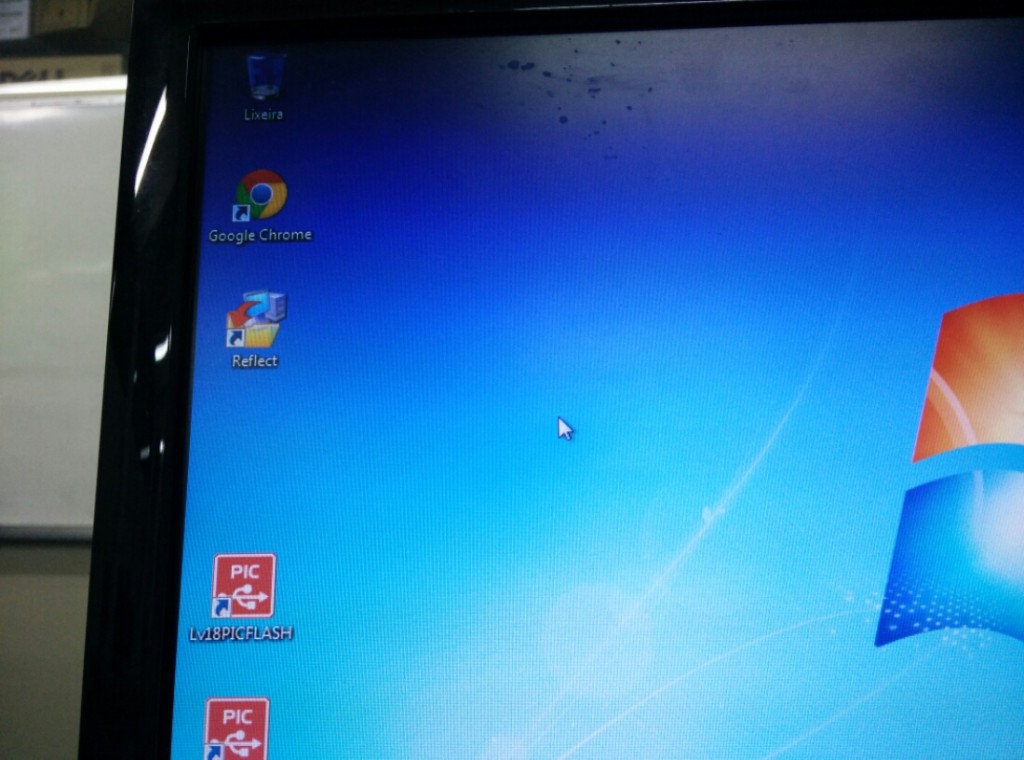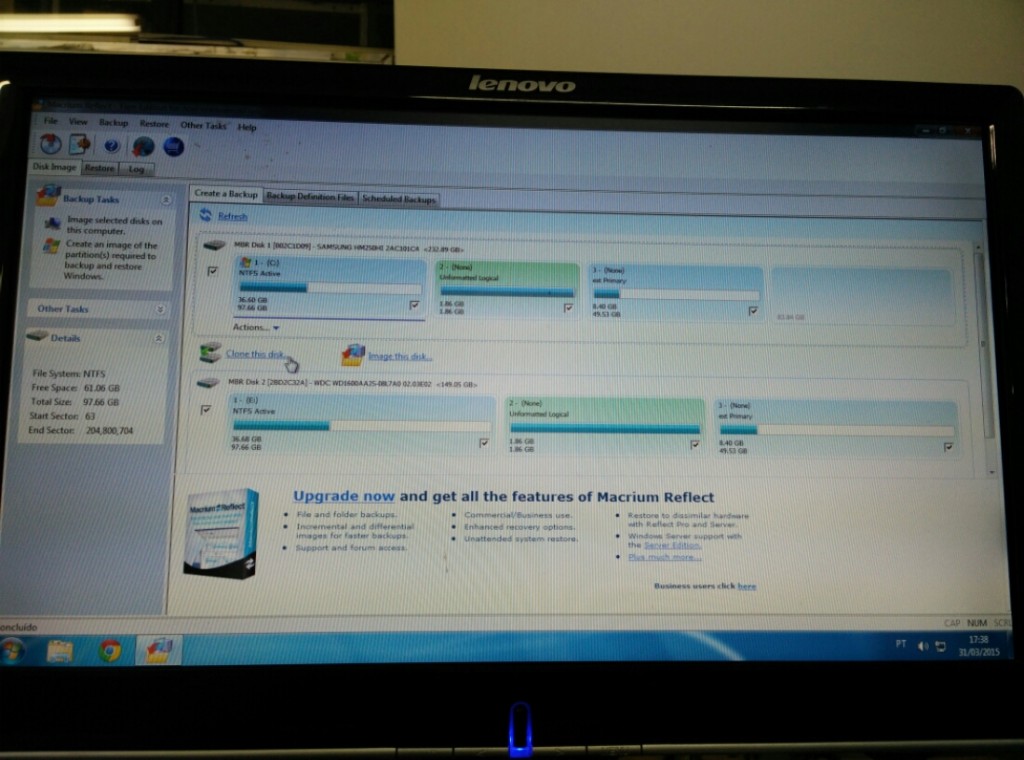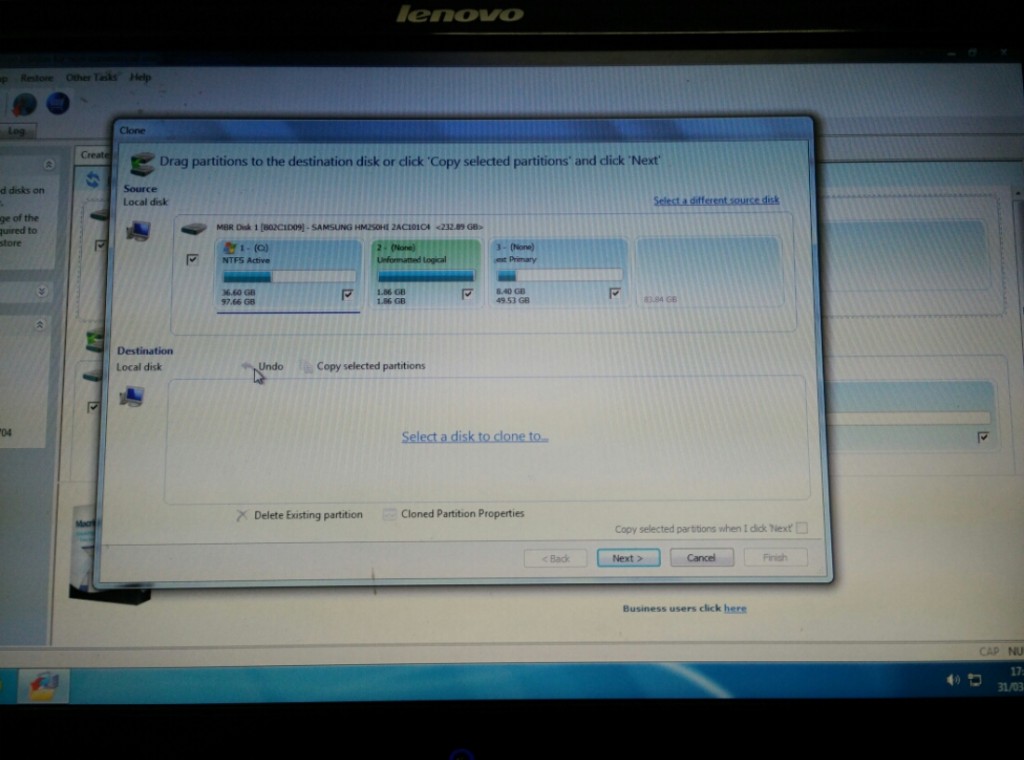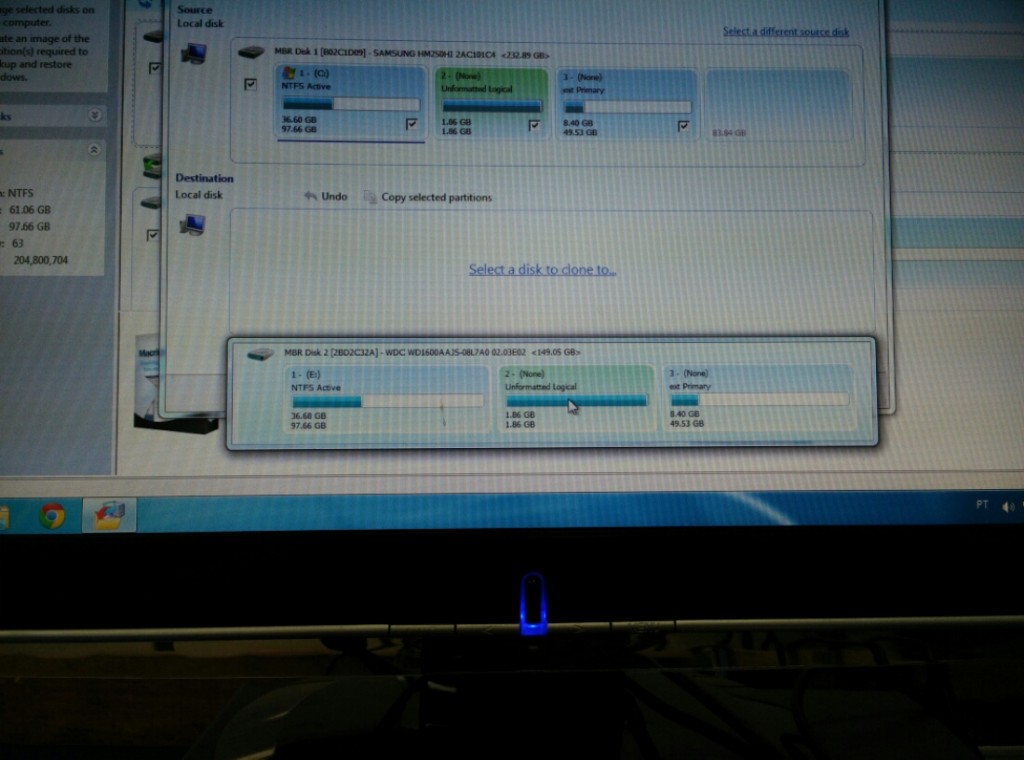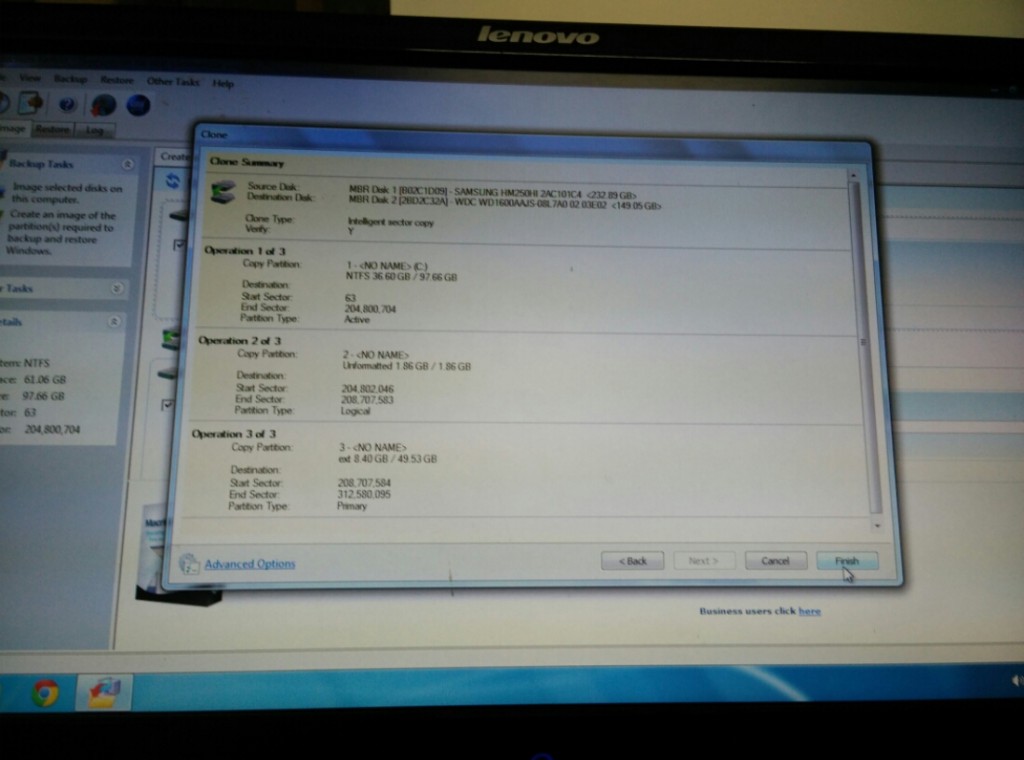Who remembers the Norton Ghost? Is a very interesting program, typical of the 90, to clone hard drives and particões for easy installation or upgrades. An alternative to Norton Ghost, What is now a paid program and expensive, is the Macrium Reflect.
I am currently using the Macrium Reflect and an eSATA HD as quick way to retrieve windows on computers in a lab where I work. ESATA HD there is a version of windows with all the programs that students use installed and configured. When a computer problem, or students install viruses and other messes, It's pretty easy to get it back in about 20 minutes.
To use a SATA drive in an eSATA interface, in the computer lab, There is a need for a special cable.
If you do not have a computer with eSATA interface can use the common SATA interface. However there is the inconvenience of having to open the computer.
There's the HD notebook that I use as recovery. In it there is a windows 7 installed with all I need, including the Macrium Reflect.
It is necessary to put the eSATA HD as the first boot option.
There's, my HD SAMSUNG will be the first in the list of boot.
So windows 7 pre-installed gives boot with users who use and with the programs that students need.
Now the idea is to clone the HD eSATA HD computer location. Click here at Macrium Reflect.
Then the program starts. See that the HD C: the image below has a SWAP partition and a LINUX EXT. After running the cloning also will make the restoration of these partitions, IE, will be fixed any installation problem that Linux we use have.
Just then click ”Clone this Disk ”.
Click ”Select Disk to Clone to ”.
And select the drive ”"[D:]".,:\”, that is the HD site.
After that just click finish and wait.
The copy is fast, about of 20 minutes, and the result is a perfectly good computer, brand new! With all programs, settings, users, icons in the location where they should. No more warm in trying to fix or remove the viruses and crap that the students install, This procedure clears all time!
 Everything comes from China products reviews site purchased in China
Everything comes from China products reviews site purchased in China